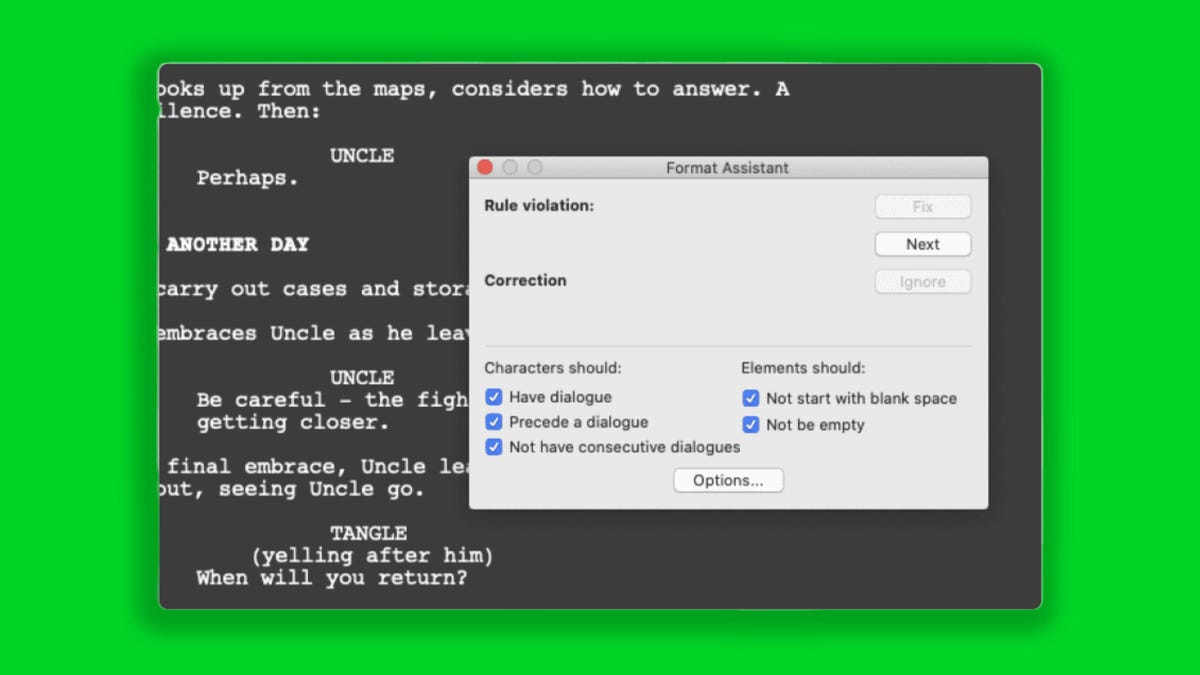Apple addressed a major macOS concern with Sonoma | ENBLE
Apple addressed a major macOS concern with Sonoma | ENBLE
Apple’s macOS Sonoma Update: A Modest Upgrade with a Hidden Gem
Apple recently launched the macOS Sonoma update, and while it may be a relatively modest upgrade, there’s one hidden gem that caught my attention: Continuity Camera. This nifty feature allows you to use your iPhone as a high-quality webcam, and with the latest improvements, it might even outshine the best webcams currently available. Let’s take a closer look at why Continuity Camera has become a game-changer in video communication.
When Continuity Camera made its debut with macOS Ventura, it showed great promise. The idea of utilizing the powerful cameras on our iPhones to replace traditional webcams was quite appealing. Not only would it save us money, but it also promised Apple’s trademark combination of cutting-edge technology and user-friendly design. However, the initial version had its limitations. The effects, such as background-blurring Portrait mode and auto-framing Center Stage, were fixed and lacked customization options. Despite these shortcomings, Continuity Camera remained a valuable tool for those who needed a webcam without spending extra cash. Nevertheless, it felt like Apple missed an opportunity to deliver a more refined experience from the start.
Fortunately, the macOS Sonoma update addresses many of these shortcomings and delivers the product Apple should have released earlier. Now, users have much more control over the features of Continuity Camera. Portrait Mode and Studio Light can be adjusted, thanks to the addition of sliders that allow users to fine-tune the strength of the effects. Additionally, Center Stage now offers the option to choose between the Main and Ultra Wide cameras on your iPhone, providing even more flexibility for different scenarios.
However, it’s worth mentioning that not all issues have been completely resolved. The blur effect in Portrait mode still falls short of expectations, and the limited choices for the field of view in Center Stage leave room for improvement. If you’re seeking more advanced settings, the rival Camo app offers a wider range of features and customization options, which I highly recommend trying out. Nonetheless, Continuity Camera has shown significant improvement with the macOS Sonoma update and has become one of the standout features.
It’s important to consider the context of this update. Overall, macOS Sonoma is relatively small, and yet, Continuity Camera’s enhancements are some of the most notable. This highlights the growing importance of video calls in our daily lives and the need for better tools to enhance our virtual meetings. Apple’s dedication to addressing the key weaknesses of Continuity Camera is commendable, and it marks a step forward in improving the overall video communication experience.
In conclusion, Apple’s macOS Sonoma update may not be the most groundbreaking release, but the addition of Continuity Camera and its subsequent improvements make it a hidden gem worth exploring. With the ability to use your iPhone as a high-quality webcam and the newfound control over its features, it’s clear that Continuity Camera has the potential to outperform traditional webcams. As we continue to rely on video calls for work, socializing, and entertainment, having a tool like Continuity Camera at our disposal can greatly enhance our virtual interactions. So, why settle for an ordinary webcam when you can harness the power of your iPhone? Give Continuity Camera a try and discover a whole new level of video communication.