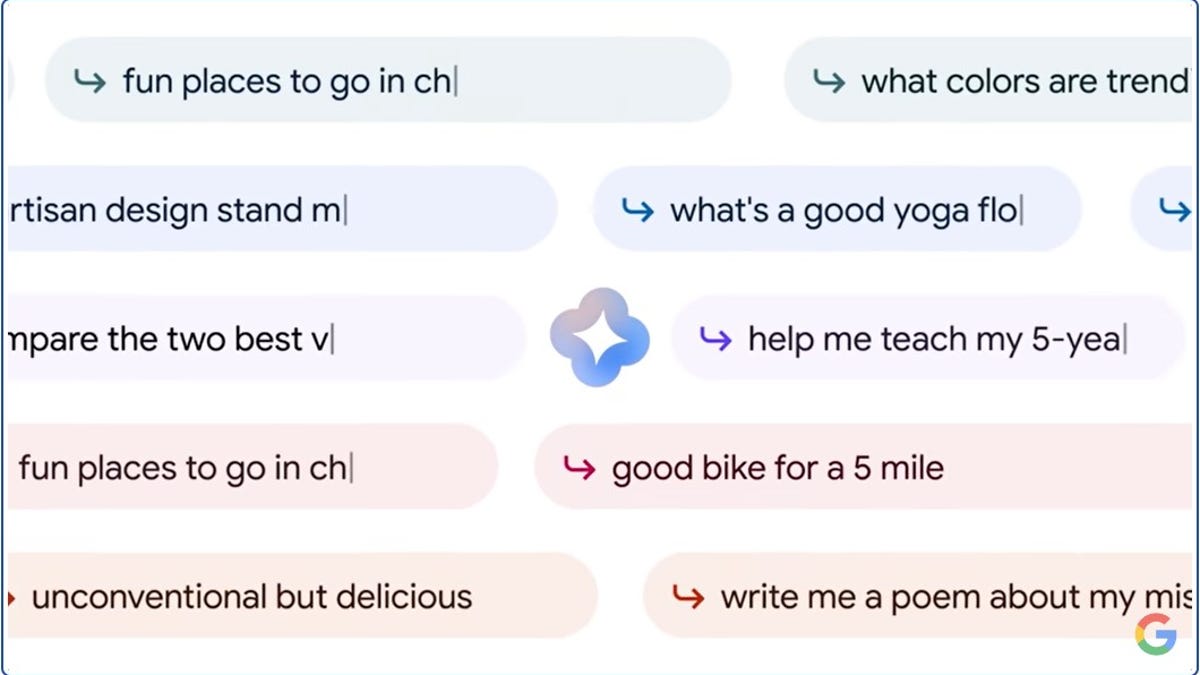Apple releases tvOS 17 beta 6 to developers.
Apple releases tvOS 17 beta 6 to developers.
Apple Seeds Sixth Beta of tvOS 17 with Exciting New Features
Apple is continuously improving its software ecosystem, and the latest update for tvOS, tvOS 17, is no exception. The tech giant has recently released the sixth beta version of tvOS 17 to developers for testing purposes. This update comes just two weeks after the introduction of the fifth beta, highlighting Apple’s dedication to refining its products and providing the best user experience possible.
While tvOS updates may not grab as much attention as updates to iOS and macOS, there are several exciting features that make tvOS 17 worth the wait. One of the most significant additions is the integration of FaceTime into the TV. For the first time, you can now use FaceTime directly on your Apple TV. By connecting your Apple TV 4K to an iPhone or iPad serving as a camera, the FaceTime interface will appear on your TV’s screen.
The inclusion of FaceTime on the Apple TV opens up new possibilities for connecting with loved ones and creating shared experiences. With the popular Center Stage feature, the camera automatically follows you, keeping you front and center during video calls. Moreover, tvOS 17 introduces gesture-based reactions, allowing you to use your hands to generate on-screen effects. For instance, by making a heart shape with your hands, hearts will appear on the screen, adding a touch of fun and creativity to your video chats.
But FaceTime is not the only exciting new feature in tvOS 17. The update also brings Split View to Apple TV, enabling users to watch television with friends and family using SharePlay. This means you can enjoy your favorite shows or movies together, even if you’re physically apart. In addition, transferring calls between your TV and your iPhone or iPad is now possible, allowing for seamless communication across devices. This functionality extends to popular third-party apps like Zoom as well, so you can take full advantage of their features on the big screen.
Apple has also made improvements to the Control Center on Apple TV in tvOS 17. The Control Center has been revamped, making it easier for users to access key settings and information. Moreover, a new feature has been introduced that allows your iPhone to locate a misplaced Siri Remote, saving you the frustration of searching for it.
For those who appreciate stunning visuals, tvOS 17 includes a range of new aerial screen savers that can transform your TV into a window to breathtaking scenery. Additionally, the update adds support for third-party VPN apps, enhancing privacy options for users. Furthermore, if you have compatible devices, tvOS 17 introduces Dolby Vision 8.1, bringing higher quality visuals to your home entertainment.
These are just some of the exciting changes and enhancements that tvOS 17 brings to Apple TV. To delve into all the details and discover even more features, check out our comprehensive Apple TV roundup.
If you’re a registered developer, you can download the tvOS 17 update by opting in through the Settings app on your Apple TV. Please note that a registered developer account is required to participate in the beta testing.
Apple continues to push the boundaries of innovation, creating a more immersive and enjoyable home entertainment experience for its users. With tvOS 17, FaceTime on the TV, enhanced control center, and other new features, Apple TV becomes even more versatile and captivating. Explore the possibilities and upgrade your viewing experience with tvOS 17.