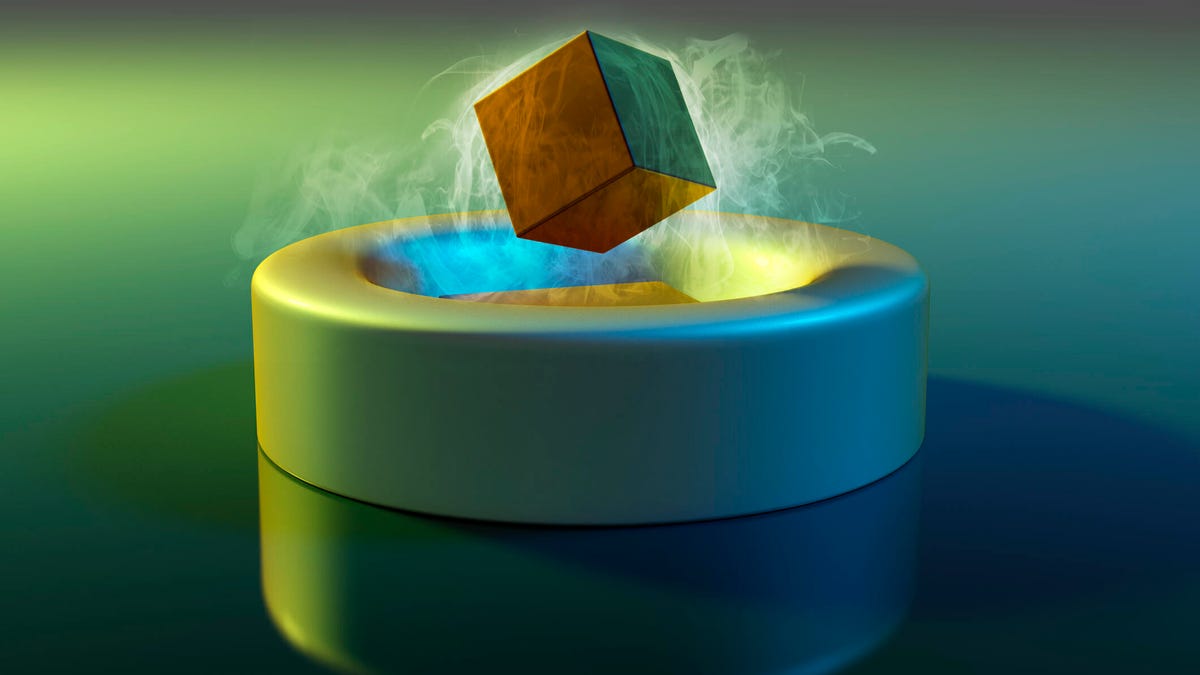Best large monitors for school and remote work
Best large monitors for school and remote work
The Rise of Multitasking Monitors in the Workplace
In today’s office environments, it’s not uncommon to find employees with two monitors positioned side-by-side on their desks. This setup enables them to stay up to date with real-time data on one screen while handling more routine tasks like email and word processing on the other. But why settle for two monitors when you can achieve the same level of productivity with just one?
Enter the latest trend in business monitors: multitasking monitors. These expansive displays offer a wide viewing area that can accommodate multiple applications and windows simultaneously. Hybrid and remote workers, in particular, will find these monitors invaluable, as they provide a clutter-free workspace without the need for two screens.
The Features of Multitasking Monitors
These versatile displays come equipped with advanced features that enhance productivity and convenience. One such feature is Picture-in-Picture (PiP) mode, which allows users to focus on their primary application in a larger window while keeping an eye on secondary information, such as stock prices or emails, in a smaller window. Additionally, modern multitasking monitors offer Picture-by-Picture (PbP) capabilities, allowing two computers to share a single screen. These features work best on larger displays, with the new generation of multitasking monitors starting at 32 inches and going up to an impressive 49 inches. In comparison, a pair of 27-inch monitors side by side would occupy far more desk space.
Our Favorite Large Monitors of 2023
After extensive research, we’ve compiled a list of the best large monitors currently available on the market. Topping our list is the Samsung Odyssey Neo G9, which stands out for its high-quality display and versatile split-screen modes. Here’s an overview of our top picks for advanced knowledge workers and creative users:
Samsung Odyssey Neo G9

Best large monitor overall
Pros – High-quality Quantum Mini-LED display – Equivalent to two QHD monitors – HDR2000 and 240Hz refresh rate – Versatile split-screen modes
Cons – Very expensive – No built-in speakers – No USB-C connectivity
The Samsung Odyssey Neo G9 is advertised as a high-end gaming monitor, but it excels in more down-to-earth applications as well. Its 49-inch curved display boasts dual-QHD resolution, replicating the experience of having two 27-inch monitors side by side. This sizable screen offers ample space for multitasking, allowing users to work on spreadsheets, view presentations, check emails, and monitor share price updates simultaneously.
The curved screen envelops the viewer, ensuring an immersive working experience with no distractions. Samsung’s Quantum Mini-LED technology provides an ultra-smooth 240Hz refresh rate and HDR2000, resulting in a sharp and vibrant image with bold colors and strong contrast. With support for 125% of the sRGB color standard and 92% of Adobe RGB, this monitor caters to a range of design and graphics applications, making it appealing even beyond office work and gaming.
The Neo G9 facilitates seamless multitasking between two devices, such as a laptop and desktop PC. It features a picture-by-picture mode that splits the screen to accommodate both devices simultaneously. For users who prefer to focus on one device, a picture-in-picture mode maximizes the primary device’s screen real estate while displaying the secondary device in a smaller window. In terms of connectivity, the Neo G9 offers a DisplayPort, two HDMI ports, two USB ports, and an audio connector for headphones or external speakers.
BenQ PD3220U

Best BenQ large monitor
Pros – Thunderbolt ports – HDR10 support – Dual PC control
Cons – Expensive – No VRR support
The BenQ PD3220U belongs to BenQ’s DesignVue range of monitors, catering to creative professionals. This 31.5-inch monitor offers plenty of space for graphics and video editing, supporting 100% of the sRGB color space and 95% of the DCI-P3 standard, commonly used in the film industry. Its connectivity options include two HDMI ports, one DisplayPort, and two Thunderbolt 3 ports. Moreover, the monitor comes with a convenient control dial called the “puck,” which allows users to navigate the on-screen menu system and execute various functions.
Multitasking is effortless with the PD3220U as it enables users to connect two computers and utilize the picture-in-picture (PiP) and picture-by-picture (PbP) features. The monitor’s flexibility extends further, allowing users to rotate the screen by 90 degrees for portrait mode. Additionally, it features a built-in KVM switch, enabling users to share their keyboard, video, and mouse between two connected computers.
Dell S3221QS

Best value large monitor
Pros – Affordable – 4K resolution – VRR support
Cons – Somewhat slow response time – No Thunderbolt ports
With remote work on the rise, the demand for larger displays at affordable prices has increased significantly. The Dell S3221QS is a prime example, offering a 31.5-inch 4K display at a competitive price point. Priced at just $424.99, this monitor delivers a vibrant and detailed image with a resolution of 3840 x 2160 (139.9dpi). It supports 99% of the sRGB color standard and 90% of the DCI-P3 standard, making it suitable for graphics, video, and presentation work.
The monitor provides two HDMI ports, one DisplayPort, and features a split-screen mode that allows users to connect and use two computers simultaneously. Additionally, its picture-in-picture (PiP) mode dedicates most of the screen to the main computer, with the image from the secondary device displayed in a small corner window. For audio output, the Dell S3221QS includes stereo speakers, along with two USB 3.0 ports for connecting peripherals.
Dell U3821DW

Best Dell large monitor
Pros – USB-C charging and display connectivity – Great color
Cons – Expensive – No VRR support
Designed as an all-purpose monitor, the Dell UltraSharp 38 U3821DW caters to a wide range of applications. Its 38-inch curved screen offers near-4K resolution (3840 x 1600, 110.9ppi) with a 21:9 widescreen aspect ratio, allowing users to comfortably work with multiple apps and windows simultaneously. The monitor supports 100% of the sRGB color standard, making it suitable for graphics, design applications, and routine office work.
Connectivity options are abundant, with two HDMI ports, DisplayPort, USB-C, and a four-port USB hub featuring a KVM switch that allows users to connect two computers and share a single keyboard and mouse. Additionally, an RJ-45 Ethernet port facilitates a stable network connection.
Philips 346B1C

Best mid-range Phillips large monitor
Pros – Built-in docking station – Great for CAD – Ergonomic stand
Cons – Not 4K
The Philips 346B1C serves as a more affordable alternative to the higher-end Philips displays. Priced at $505, this monitor offers a 34-inch display with a resolution of 3440 x 1440 (109.7ppi) and a wide-screen 21:9 aspect ratio. While it does not provide true 4K resolution, the monitor still offers ample real estate for running multiple apps side by side. It supports 119% of the sRGB color standard and 90% of Adobe RGB, making it suitable for graphic design work and photo editing.
Connectivity-wise, the 346B1C features USB-C, HDMI, and DisplayPort inputs, along with a three-port USB hub and a KVM switch that allows users to connect two computers and share a single keyboard and mouse.
Philips 499P9H

Biggest large monitor
Pros – Ideal for multitasking – Excellent color – Decent refresh rate and response time
Cons – Expensive – Not 4K
The Philips 499P9H is specifically designed for the B2B sector, particularly financial institutions and trading floors that frequently employ multi-display setups. This monitor features a massive 48.8-inch curved display with a 32:9 ultra-wide aspect ratio and a resolution of 5120 x 1440 (109ppi). The wide screen immerses users, eliminating distractions and allowing for an uninterrupted data-centric experience.
Connectivity options include two HDMI ports, one DisplayPort, and a USB-C port that supports data, video, and laptop charging. The monitor also includes a built-in KVM switch, enabling users to control two computers with a single mouse and keyboard. Additional features consist of a split-screen option for viewing two computers simultaneously, a webcam for video conferencing, and Gigabit Ethernet connectivity.
Samsung 32M70A

Best budget large monitor
Pros – Affordable – Adaptive picture – AirPlay compatible
Cons – Somewhat dim – Slow response time
Samsung’s 32M70A monitor is designed for budget-conscious consumers who need a versatile display for both work and play. This 32-inch monitor offers 4K resolution (3840 x 2160, 137.7dpi) and is capable of running various office and productivity software. While it may not have the same level of color accuracy as high-end monitors, its affordability makes it a compelling choice at just above $300.
Connectivity-wise, the 32M70A provides two HDMI ports, a USB-C port, built-in Wi-Fi (802.11ac, Wi-Fi 5), and Bluetooth 4.2 support. These features allow the monitor to function as a remote terminal for cloud-based MS Office document editing. Additionally, the monitor includes Samsung’s Smart Hub, effectively transforming it into a smart TV capable of streaming services such as Netflix, HBO, and more. Moreover, support for Apple’s AirPlay allows for convenient audio and video streaming from Apple devices.
HP U32

Best large monitor for working from home
Pros – Competitive price – 4K display – Screen pivots into portrait mode – Built-in USB hub
Cons – No built-in speakers – No split-screen mode
The HP U32 strikes a balance between quality and affordability, making it an excellent choice for those working from home. Featuring a 31.5-inch screen and a 4K resolution of 3840 x 2160, this monitor presents a clear and immersive viewing experience. It supports 99% of the sRGB color standard, ensuring accurate and vibrant colors. Additionally, the screen can pivot into portrait mode, increasing flexibility for users who often switch between document-oriented work and other tasks.
Connectivity options include HDMI, DisplayPort, USB-C for charging and display purposes, and a built-in USB hub with three USB-A ports. The monitor does not include built-in speakers, but an audio output socket is provided for external audio devices.
LG UltraWide 5K2K

Best large monitor for two PCs
Pros – High-quality 5K display – Ultra-wide 21:9 aspect ratio – Versatile display modes – Thunderbolt connectivity
Cons – Expensive – Only two USB-A ports
The LG UltraWide 5K2K monitor combines a stunning 5K display with Thunderbolt 4 connectivity for an exceptional user experience. Its 40-inch curved screen features an ultra-wide 21:9 aspect ratio and a resolution of 5120 x 2160, delivering an immersive workspace and ample room for multitasking. The monitor boasts one Thunderbolt 4 connector, one DisplayPort, and two HDMI ports, catering to various connection needs.
In addition to displaying two computers simultaneously using the picture-in-picture (PiP) and picture-by-picture (PbP) features, the UltraWide 5K2K offers advanced screen layout options. Users can allocate a primary PC to the “main screen” in a 16:9 aspect ratio, while designating the second PC to a smaller 5:9 “sub-screen.” Switching the main and sub-screens is also possible. For users requiring additional screen space, a second Thunderbolt 4 port allows for connecting an additional display. Complete with built-in speakers and a two-port USB-A hub, the UltraWide 5K2K is a versatile solution for wide-screen display needs.
Determining the Best Monitor
With so many options available, choosing the right monitor depends on your specific requirements. Business users may prioritize an immersive workspace, while creative professionals demand color accuracy and a high-resolution display. Here is a summary of our recommended monitors:
| Monitor | Usage |
|---|---|
| Samsung Odyssey Neo G9 | Best overall large monitor |
| BenQ PD3220U | Best BenQ large monitor |
| Dell S3221QS | Best value large monitor |
| Dell U3821DW | Best Dell large monitor |
| Philips 346B1C | Best mid-range Phillips large monitor |
| Philips 499P9H | Biggest large monitor |
| Samsung 32M70A | Best budget large monitor |
| HP U32 | Best large monitor for working from home |
| LG UltraWide 5K2K | Best large monitor for two PCs |
Selecting the Right Monitor for You
Determining the right monitor for your needs relies on the type of work you engage in. Business users may find themselves immersed in financial data, while engineers, designers, and video editors require high-quality displays for precise work. On the other hand, those primarily juggling multiple pages can opt for a middle-of-the-range monitor that still delivers multitasking capabilities without compromising visual quality.
Critical Factors in Choosing a Large Monitor
When formulating our selection, we considered various factors that contribute to an excellent large monitor:
- Price: Our list covers a wide range of price points, ensuring there is an option to suit various budgets.
- Size: From smaller displays suitable for home offices to more expansive screens for power users, we’ve included a selection that caters to different workspace requirements.
- Use Case: Whether you need to focus on financial data, engage in detailed editing work, or simply multitask efficiently, our monitor recommendations encompass a diverse range of use cases.
The Benefits of Large Monitors
Many professionals currently employ a two-display setup to view multiple applications and documents simultaneously. However, large monitors offer a compelling alternative by providing sufficient screen space for all your tasks in a single, streamlined view. Not only does this save desk space, but it can be more cost-effective than purchasing and maintaining two separate monitors. The increasing adoption of remote work has also amplified the importance of space-saving solutions, making large monitors an essential tool in the modern workforce.
Connectivity Options in Large Monitors
Connectivity is a crucial consideration when selecting a large monitor. USB-C interfaces have become increasingly sought after, particularly for laptop users. A USB-C connection allows for data transfer, video output, and even laptop charging. Additionally, many large monitors are equipped with built-in USB hubs, facilitating easy connection of peripherals such as keyboards and mice. For presentations and video editing, built-in speakers are a valuable inclusion.
Exploring Alternatives
While our list comprises top-notch monitors for various applications, an alternative worth exploring is the…
Conclusion
Large monitors are revolutionizing the way we work, offering expansive displays that facilitate multitasking and enhance productivity. Our carefully curated list highlights the best options on the market, ensuring that there is a large monitor suited to every professional’s needs. Whether you prioritize immersive gaming experiences, precise color reproduction, or a cost-effective solution for your home office, these monitors provide the perfect balance of performance and functionality. Embrace the power of multitasking with a large monitor that will transform your work experience.