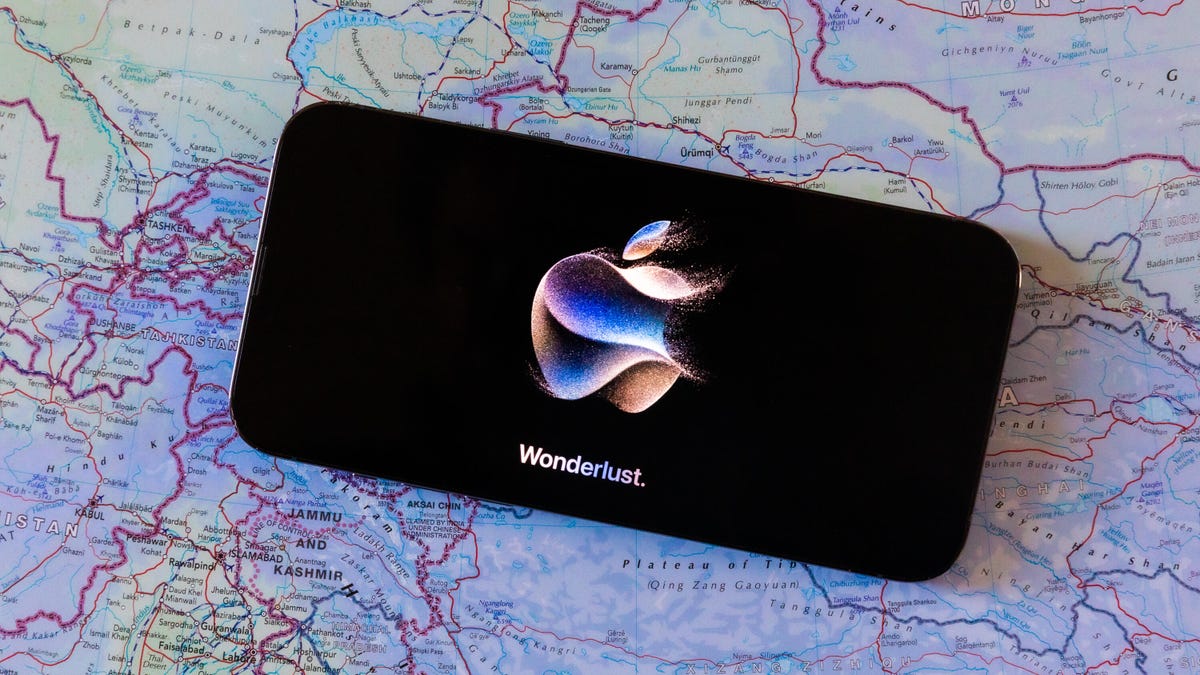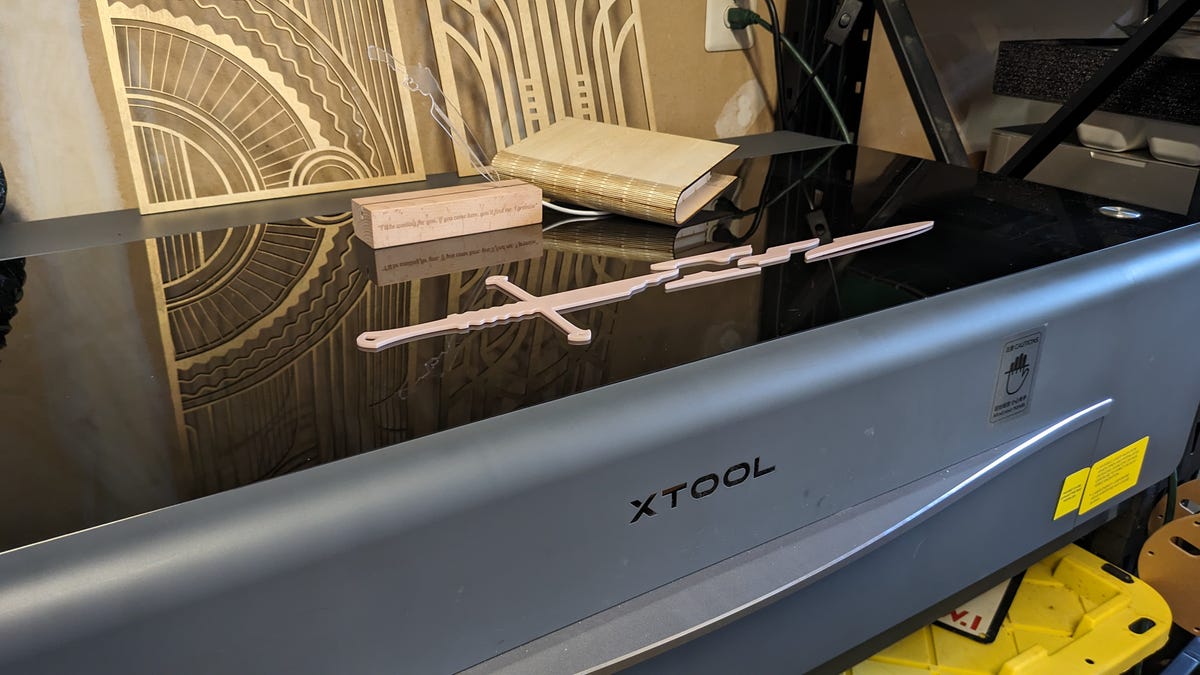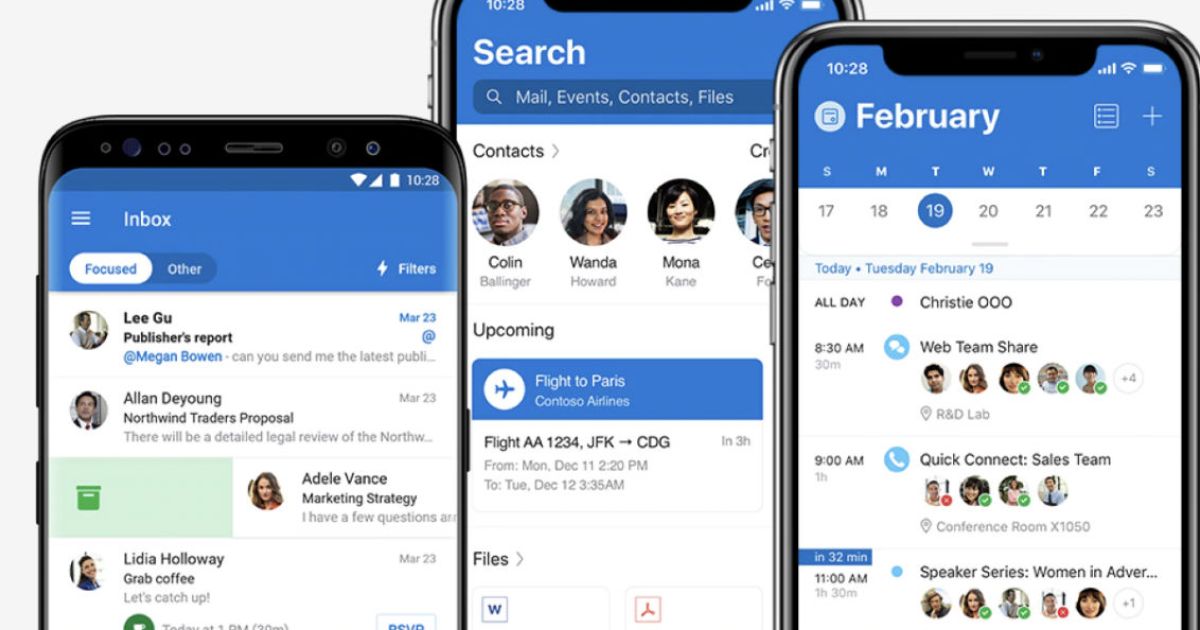Charging AirPods wirelessly or with a power cable | ENBLE
Charging AirPods wirelessly or with a power cable | ENBLE
Charging Your AirPods: A Comprehensive Guide
 ###### Image by Simon Cohen / ENBLE
###### Image by Simon Cohen / ENBLE
Apple AirPods are a game-changer when it comes to wireless earbuds. Not only do they offer excellent sound quality and seamless connectivity, but they also come with a convenient charging case that can extend your listening time and keep your AirPods safe. In this comprehensive guide, we’ll take you through the various ways you can charge your AirPods and ensure you never run out of battery.
The Power of the MagSafe Case
One of the standout features of AirPods is the MagSafe charging case. When your AirPods are running low on battery, simply place them inside the MagSafe case to charge them up. Within just five minutes of charging, you’ll gain an extra hour of listening time (for the AirPods Pro). The MagSafe case can store up to 30 additional charge hours, providing a significant boost compared to the five to six hours of battery life you get when your AirPods are fully charged.
But what happens when the MagSafe case runs out of battery? Don’t worry, you have options!
Charging with a Cable Connection
If your AirPods are the first or early second-generation models that didn’t come with a wireless charging case, or if you haven’t upgraded to a wireless charging case for the newer models, you can use a cable connection to charge your AirPods or AirPods Pro case.
-
Insert your AirPods into the charging case: Your AirPods came with a charging case designed to securely hold and protect the earbuds while charging. Place your AirPods back in their charging case, ensuring they are inserted correctly.
-
Connect the charging case to a power source: Look at the bottom of your AirPods case, where you’ll find a Lightning or USB-C port. Use the appropriate cable (Lightning for older models and USB-C for the AirPods Pro) to connect the case to a power source. You can use any compatible adapter or a USB port on your computer. Once connected, the case will begin charging.
 ###### Image by copyright holder
###### Image by copyright holder
Embracing Wireless Charging
Wireless charging is a convenient way to power up your AirPods without dealing with cables. The availability of wireless charging depends on the type of case you have.
- First-generation AirPods: The original case for the first-generation AirPods doesn’t support wireless charging, so you’ll need to stick with the cable connection.
- AirPods 2: Some versions of AirPods 2 were sold without wireless charging capabilities, while others came with a wireless charging case. Check which version you have to determine if wireless charging is an option.
- AirPods 3 and AirPods Pro: All versions of the AirPods 3 and AirPods Pro come with a wireless charging case, including the latest USB-C AirPods Pro 2.
If your AirPods case doesn’t support wireless charging, you can purchase a separate wireless charging case that is compatible with the first-gen AirPods and AirPods 2.
Now, let’s look at how you can charge your AirPods wirelessly.
Unleashing the Power of Wireless Chargers
 ###### Image by copyright holder
###### Image by copyright holder
-
Obtain a wireless charging pad: If you have a wireless charging case, you’ll need a Qi-standard wireless charger. Fortunately, most wireless chargers on the market adhere to the Qi standard, giving you a wide variety of options to choose from. Apple offers its own MagSafe charger, which is compatible with AirPods cases. Other reputable brands like Belkin and Logitech also provide excellent wireless charging options, some combining chargers for iPhones, Apple Watches, and AirPods.
-
Place your AirPods case on the wireless charger: Once you have your wireless charging pad, plug it into an outlet. Then, position your AirPods case directly on the charging pad, with the front/indicator light facing outward. The indicator light on the case will illuminate, indicating that charging has commenced.
-
Monitor the charging status: Every AirPods case has an indicator or status light to keep you informed about the charging progress. For non-wireless cases, you’ll need to open the case to see the status light. Cases with wireless charging capabilities have the status light on the front of the case. The light will turn amber when the case needs to be charged and green when it’s fully charged.
By following these steps, you can ensure your AirPods are always ready to deliver exceptional sound quality whenever you need them.
The Choice is Yours
With the flexibility to charge your AirPods using cable or wireless methods, you have the freedom to choose the most convenient option for your lifestyle. Whether you prefer the simplicity of a cable connection or the convenience of wireless charging, Apple has made it easier than ever to keep your AirPods powered up and ready for action.
So, go ahead, enjoy your music, take those calls, and immerse yourself in the world of wireless audio with your trusty AirPods by your side!
 ###### Image by copyright holder
###### Image by copyright holder