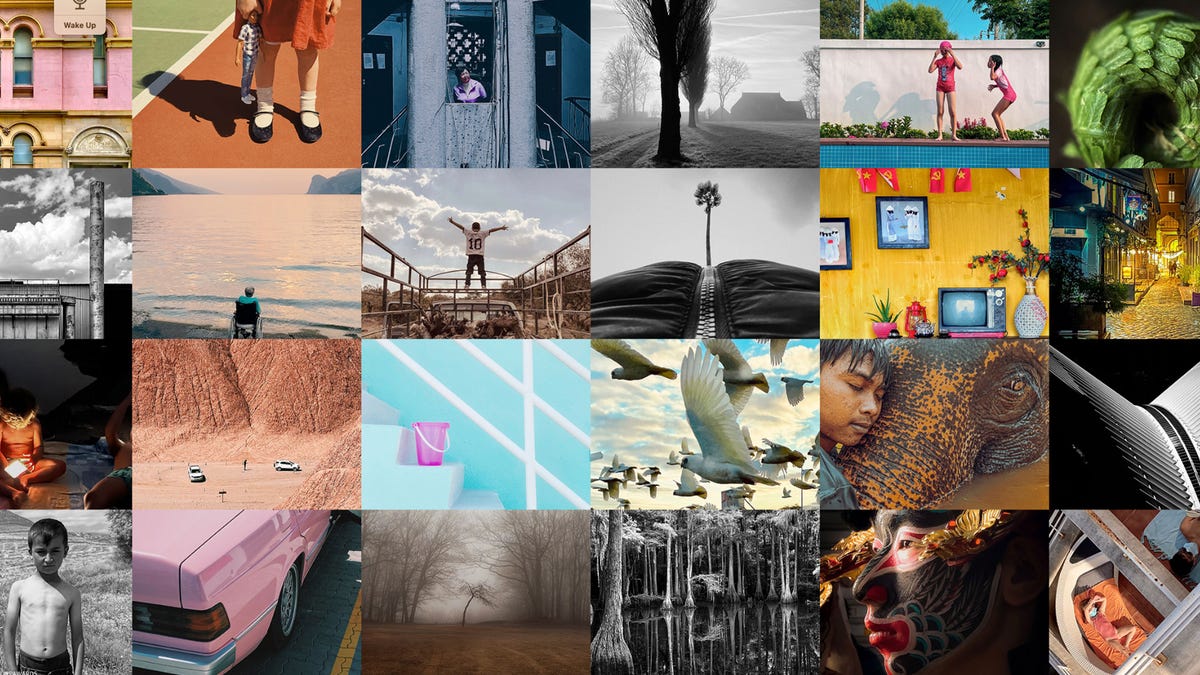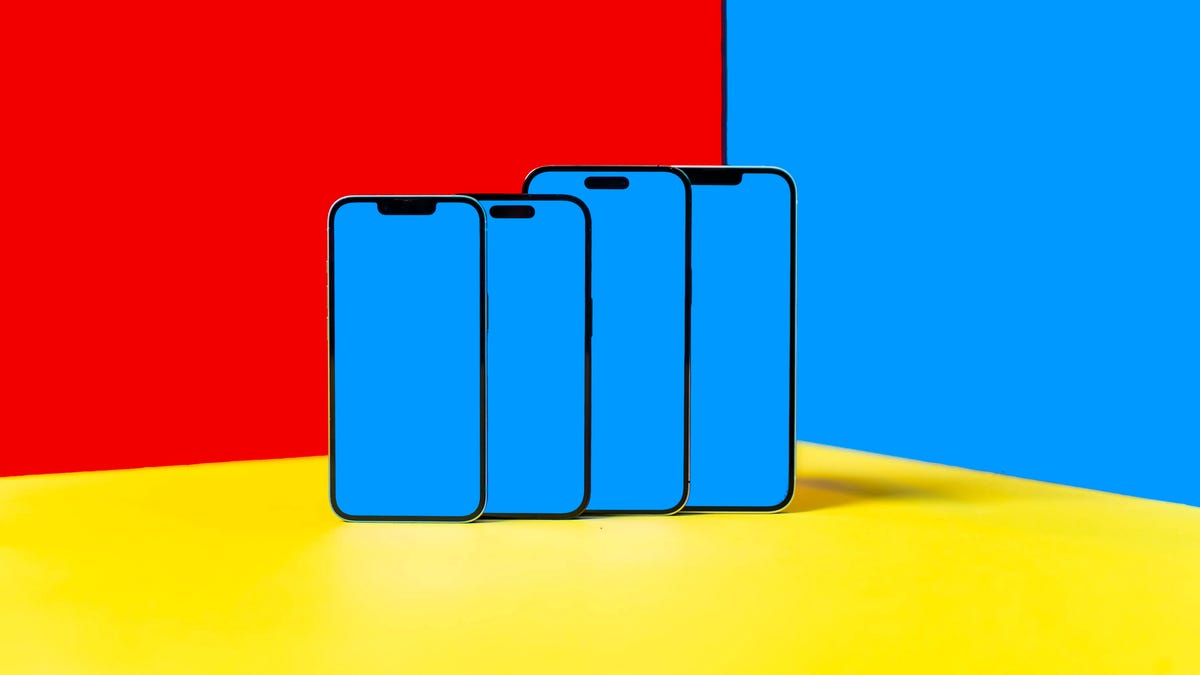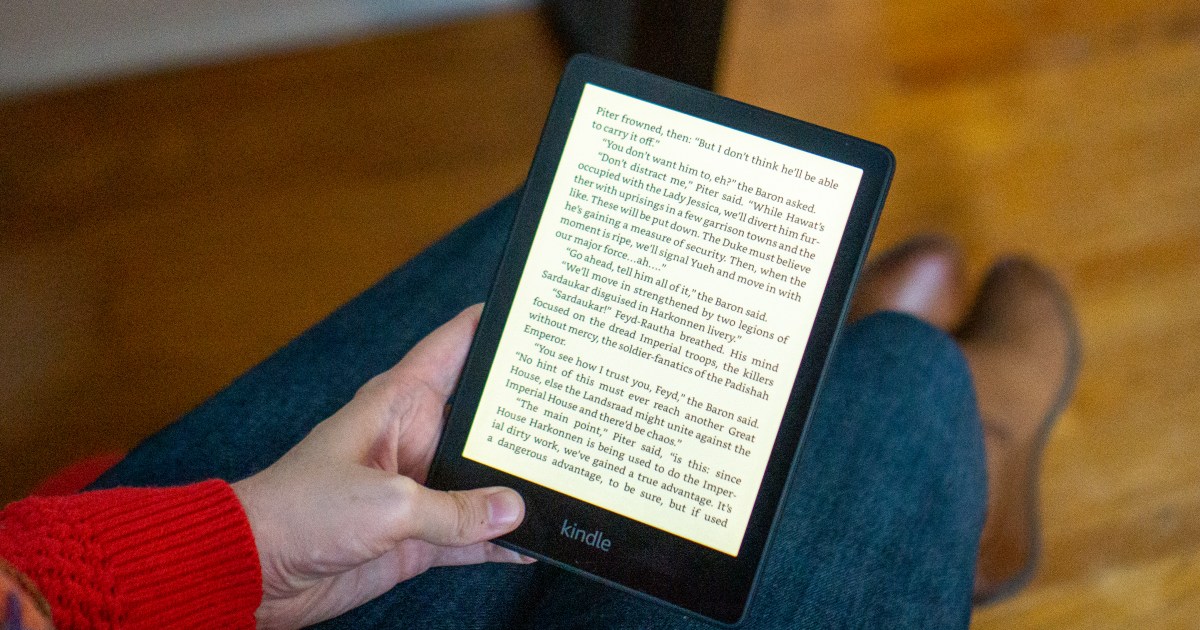First app to download when buying Samsung Galaxy Z Flip 5
First app to download when buying Samsung Galaxy Z Flip 5
Review: Samsung Galaxy Z Flip 5 – Three Features I Love (and Two That I Still Wish For)

When you create a foldable phone with a fun-sized outer screen, you expect to do fun-sized things on it like scrolling TikTok, playing games, and DJing the car ride (read: Browsing through Spotify). That was all possible on Motorola’s Razr Plus, which I tested about two months ago. But it’s not possible on Samsung’s new Galaxy Z Flip 5 – not to the same extent, at least.
At the initial boot-up, Samsung’s cover screen allows you to place a panel of apps that are considered “compatible” with the smaller aspect ratio. The list is rather limited, as developers and Samsung itself continue to optimize user interfaces for the lesser real estate, though popular apps like Messages, Maps, and YouTube are available.
That’s fantastic, don’t get me wrong, but considering how Samsung’s biggest flip-phone competitor gives users the option to open anything they’d like on the outer screen, including Spotify, Waze, and Uber, a similar behavior on the Z Flip would make all the difference.
Fortunately, it’s possible – just not by default. The solution to this problem is Samsung’s own Good Lock app. You won’t find it on Google’s Play Store. Instead, a bit of digging in the Galaxy Store, one of the preloaded apps on Samsung phones, is required.

Once the app is downloaded, you’ll be presented with a catalog of customizable services. At this time, “MultiStar”, found in the “Life up” section, is your one and only concern. Within the service, tap “I heart Galaxy Foldable” > “Launcher Widget” > select the apps that you’d like to place in the cover screen panel > and then tap “Enable Launcher Widget”.
There’s no limit to the number of apps you can place on the panel, you can tap the minus sign to remove them, and a tap-and-hold lets you move them around.
Thanks to MultiStar, the Galaxy Z Flip 5’s cover screen, which was once limited in functionality, allows me to use virtually any app I want with a quick swipe and tap. I also recommend reordering the Launcher Widget panel to the top of the Widgets list for the most convenient access.
Also, if you’re looking to protect your new Samsung Galaxy Z Flip 5, there are reliable cases available that will ensure the safety of your device.
Overall, the Samsung Galaxy Z Flip 5 is a remarkable piece of technology. While its outer screen may not offer the same level of functionality as its competitors, with the help of Samsung’s Good Lock app and the MultiStar service, users can enjoy a more personalized experience with access to a wider range of apps on the cover screen. It’s an elegant solution to maximize the potential of the phone’s foldable design.
So, if you’re in the market for a unique device that stands out from the crowd, the Samsung Galaxy Z Flip 5 might just be the phone for you. With its sleek design, top-notch performance, and now, the ability to customize the cover screen, it offers a truly immersive and enjoyable user experience.
Just remember to download the Good Lock app and explore its various customizable services, especially the MultiStar feature, to unlock the full potential of your Galaxy Z Flip 5.