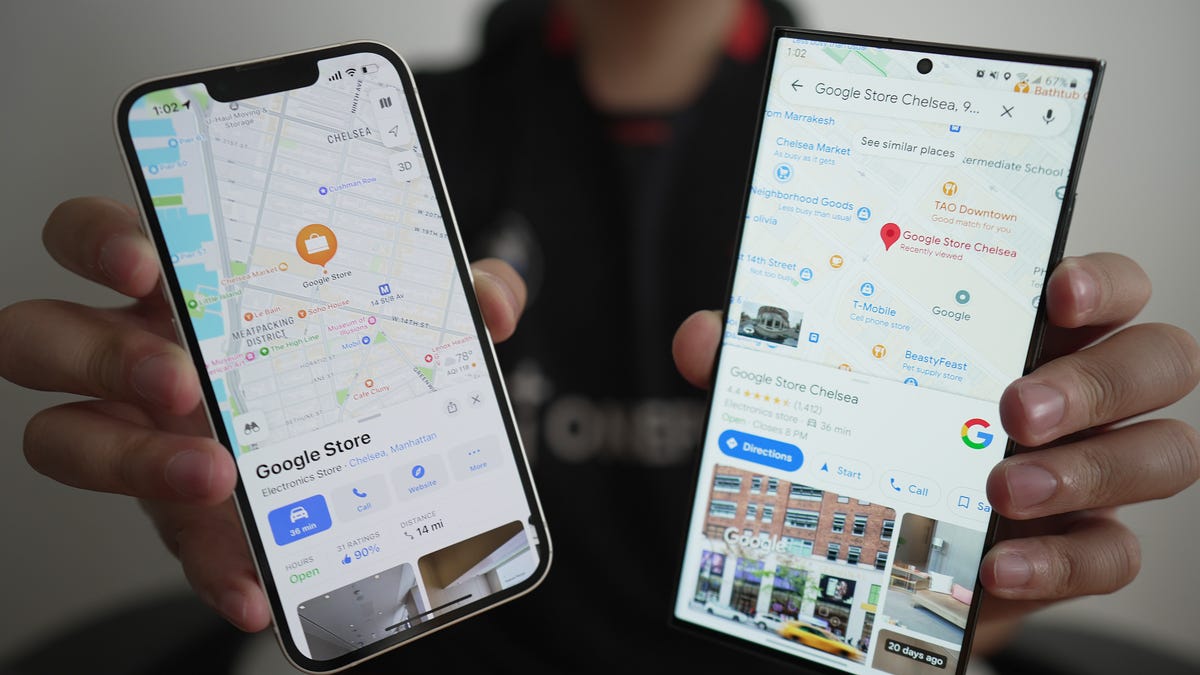Fix iOS 17 battery issues with these 7 tips
Fix iOS 17 battery issues with these 7 tips
iOS 17: The Good, the Bad, and the Battery Issues

Here we go again: Another September, another major iOS release in the form of iOS 17, and even more iPhone owners complaining of battery issues. Most iPhone users are all too familiar with seeing that faster-than-usual battery drain following an operating system update. But what should you do if you’re finding that it is degrading your battery life?
Opinions on the iOS 17 update’s impact are mixed, as always. Some say it’s a big improvement and fixes the overheating issue found in iOS 16.5. Others describe the update’s impact as abysmal, claiming not only less battery runtime, but also plummeting battery health. If you’re curious or concerned about battery health, it’s worth reading about what Apple doesn’t want you to know about your iPhone’s battery.
Now, it’s not surprising that major releases often come with major battery bugs, among other bugs, in the first few days after release. That’s why there’s usually a flurry of updates in the first few weeks following any big release.
If you’re one of the lucky ones experiencing better battery life after updating, good for you! But if you’re one of the unfortunate ones experiencing battery issues, don’t fret. Here are some tips and tricks to help you make it through the day.
Be Patient
“It’s normal to experience a drop – even quite a significant drop – in battery life following the installation of an iOS update.”
iPhones need to carry out a number of tasks in the background after an update, consuming more battery power than usual. Once all these extra tasks have been completed, the battery life will return to normal. So, don’t panic just yet. Try a reboot and see if that helps.
Try a Few Tweaks
Here are a few things that have been reported to help with battery life on iOS 17 releases:
- Turn down screen brightness.
- Turn off Wi-Fi Assist, a feature that uses cellular data when your Wi-Fi connection is weak or slow.
- Reset network settings. Several people have reported improved battery life after doing this.
- Use Dark Mode. It really does make a huge difference.
Update Your Apps
“The problem might not be an iOS issue but more a problem with apps that haven’t been updated, especially when new versions of iOS have been released.”
Before spending a lot of time trying to diagnose what’s going on, make sure all your apps are updated. You can do this by opening the App Store app, tapping your profile icon in the corner, and scrolling down to “Available Updates.” Check for updates and refresh the updates screen to ensure you see all the latest updates.
Find Out What’s Eating Your Battery
“If none of the previous steps helped, what else could it be? It could be a rogue app that’s draining the battery.”
iOS provides tools to track down misbehaving apps. Go to “Settings > Battery” to access battery usage data. You can see which apps are using the most power on your screen and in the background. Use this information to diagnose battery drain issues and to identify apps that may be causing problems.
Check if Your Battery Needs Replacing
“Is your iPhone getting on a bit? If your handset is four years or older, then the battery might need to be replaced.”
Tap on “Settings,” head to “Battery > Battery Health & Charging,” and check the “Maximum Capacity” of your battery. A level below 80% indicates a worn battery that may need replacement.
What About Overheating?
“A stressed, hot battery is an unhappy battery, and that can lead to premature wear and performance issues.”
To avoid overheating, don’t expose your iPhone to excessive heat. Remove it from hot windows and cars, and consider taking it out of any case it’s in to allow better airflow.
Wait for the Next iOS Update
“Bugs do slip through the net, and sometimes all you can do is wait for Apple to fix the problem and roll out a new update.”
While Apple is getting better at swiftly fixing issues, you may have to wait for the next update. However, it’s important to keep your iPhone updated for security reasons, as Apple’s updates are packed with iOS security fixes.
So, if you’re experiencing battery issues with iOS 17, don’t despair. Give these tips a try and hopefully, you’ll make it through the day with enough juice in your iPhone.