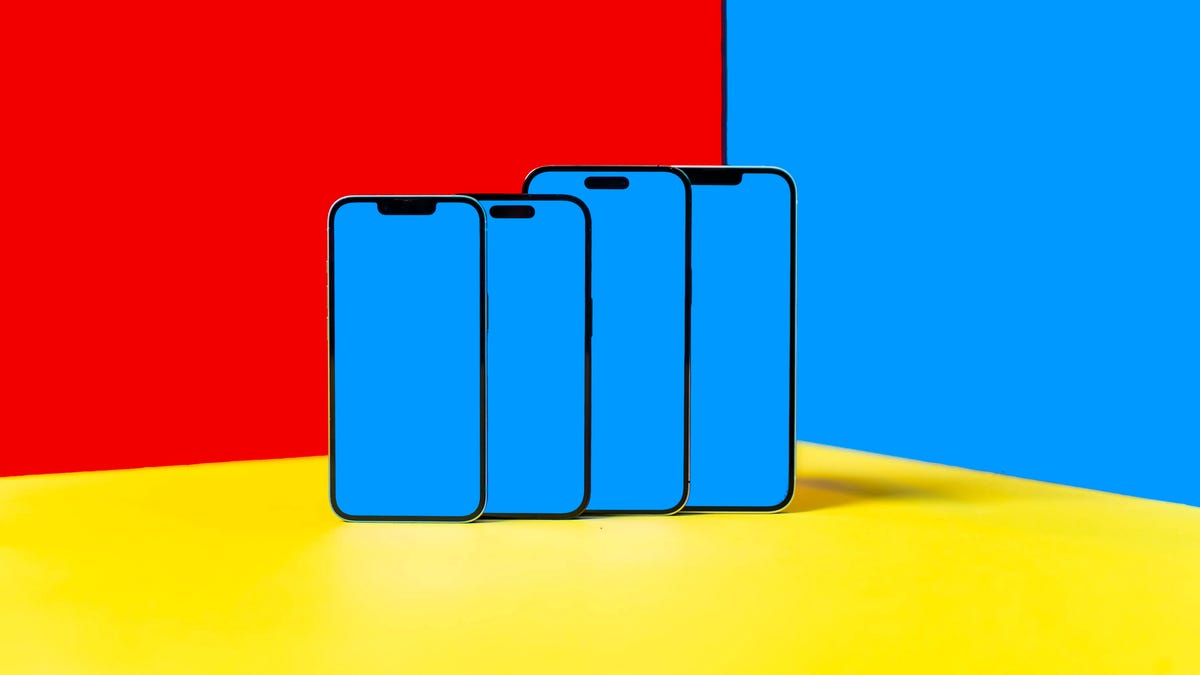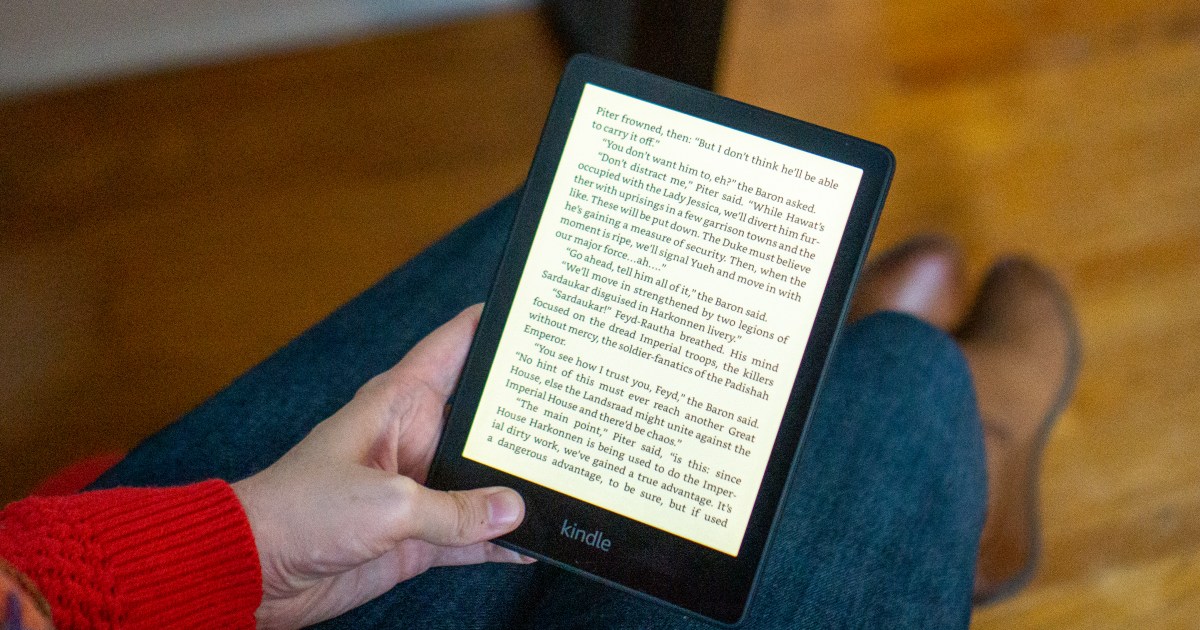Google enhances Chrome app with new search features
Google enhances Chrome app with new search features
Chrome for Mobile: New Features to Enhance Your Browsing Experience
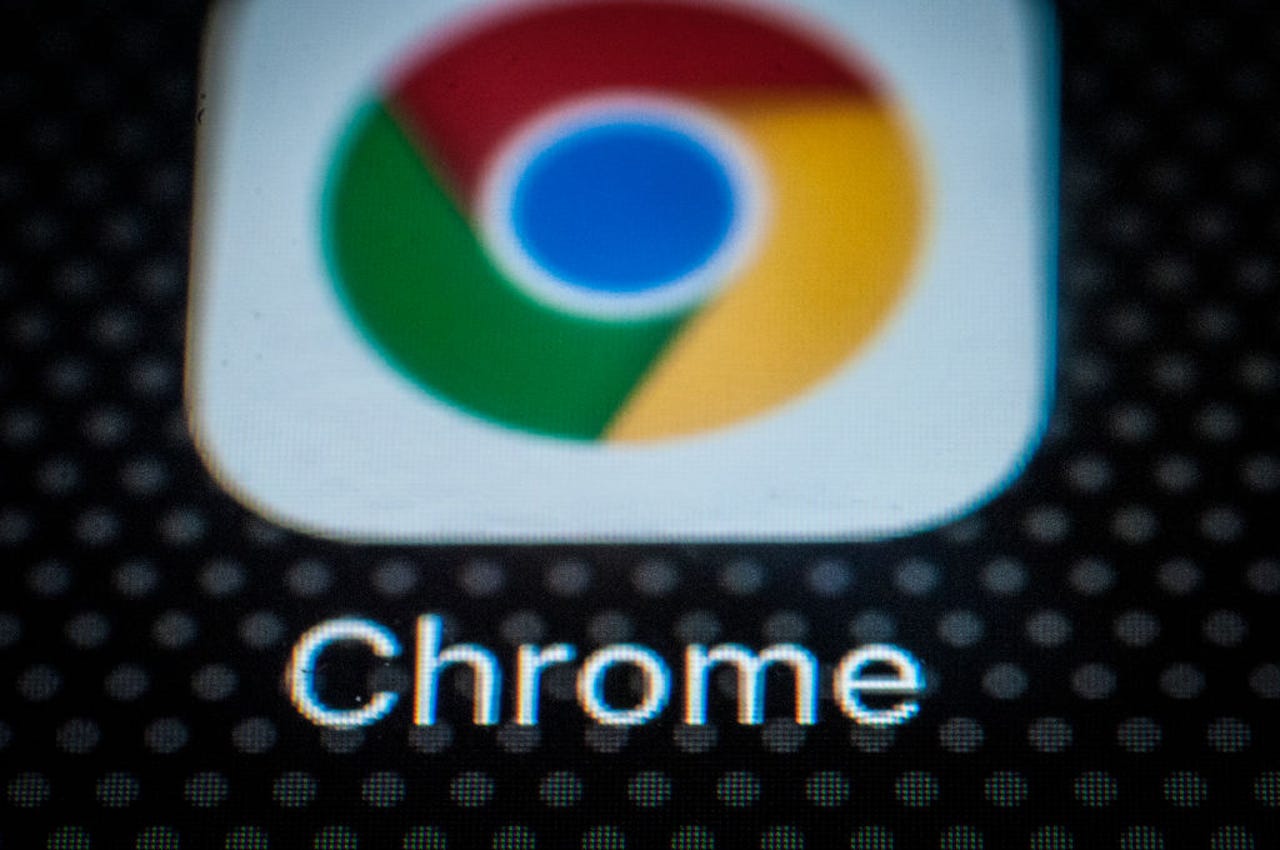
Those who use Chrome on their mobile devices are in for a treat with the latest updates from Google. In a recent blog post, the tech giant unveiled four new features designed to enhance the browsing experience on Chrome for Android and iOS. These features aim to provide users with additional information relevant to their searches and browsing activities, all while keeping things light-hearted and positive.
To get started with the new features, make sure you have the latest version of Chrome installed on your mobile device. Once updated, you can take advantage of the following exciting additions:
View Relevant Search Suggestions
Imagine you’re reading an article about Japan in preparation for an upcoming trip. While browsing on Chrome for iOS or Android, you can now see relevant search suggestions based on the current web page. Simply click the address bar, and a new section called “Related to this page” will appear with suggested searches. These suggestions may include recommendations for restaurants, tourist sites, and other relevant topics about Japan. Tapping on a suggestion will take you directly to search results for that specific topic. It’s like having a personal tour guide built right into your browser!
Find Trending Searches
Chrome for Android users can now stay on top of the latest trends with the new “Trending searches” feature. To access this, open a new tab and tap on the address bar. Scroll to the bottom of the screen to find the section dedicated to Trending searches. From there, you can explore popular search topics that are currently trending. Simply tap on any trending item to see the search results related to that specific subject. This feature will also be available for iPhone users later this year, so everyone can join in on the search trend excitement.
Explore Related Searches with Touch to Search
Google has long offered a useful feature called Touch to Search, allowing users to select a word or phrase on a web page to search for more information. Now, Chrome for Android has taken this feature to the next level. When you perform a Touch to Search action, in addition to the familiar options to copy, share, and search the selected text, a new piece of information will appear at the bottom of the screen. This information provides a related link to the item you selected, letting you dive deeper into the topic with just a simple tap. It’s like having an endless rabbit hole of knowledge right at your fingertips.
See More Suggestions for a Search
Ever wished you had more options when conducting a search on Chrome? Well, you’re in luck! Chrome’s address bar search suggestions have expanded to show even more options. Previously showing six suggestions or predictions, Chrome now offers a broader range of ten suggestions to choose from. This feature has already rolled out for Android users and is now making its way to iOS devices. No more limitations or feeling stuck with only a few suggestions; now you can explore a wider range of search topics and find exactly what you’re looking for.
With these exciting new features, Chrome for mobile is making browsing more informative, entertaining, and personalized than ever before. Whether you’re planning a trip, staying up to date with the latest trends, or diving into new topics, Chrome has you covered. So, go ahead, update your Chrome browser, and immerse yourself in a world of endless discovery and delightful surprises.