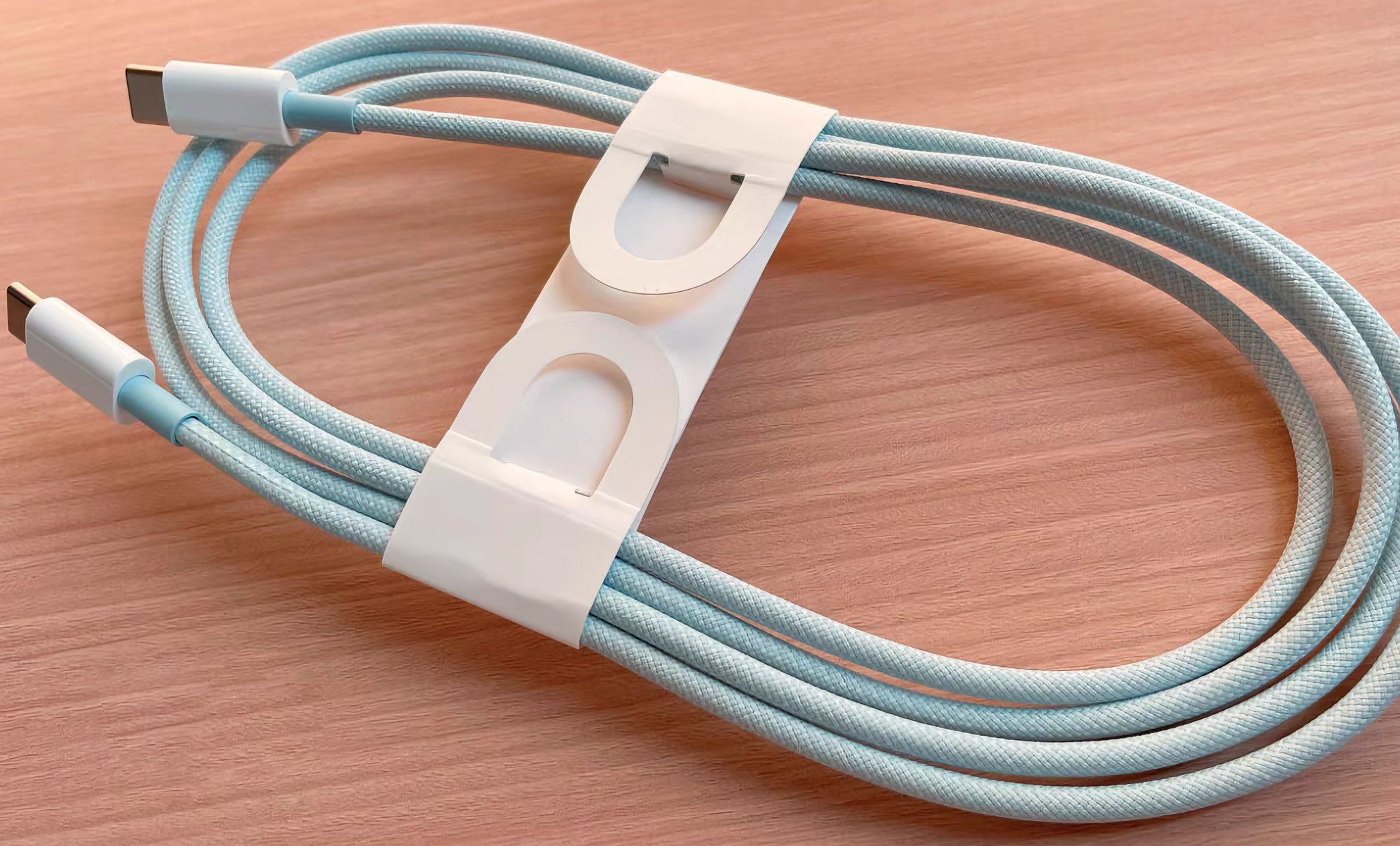Got a Samsung phone? You need to download this app | ENBLE
Got a Samsung phone? You need to download this app | ENBLE
Unlocking the Full Potential of Your Samsung Phone with Good Lock

Samsung’s One UI is a treasure trove of hidden features, offering extensive customization options for users who love personalizing every aspect of their phone. While enabling developer options and exploring the Labs section is a good starting point, there is still a wealth of functional and aesthetic customization waiting to be discovered. This is where Samsung’s Good Lock app comes to the rescue. Available through the Galaxy Store, Good Lock is a collection of powerful customization tools that provide an unprecedented level of control over your Samsung smartphone’s user interface.
Having experimented with numerous Good Lock modules, I have narrowed down the top five must-have modules that will transform your Samsung phone experience.
Pentastic: Supercharging Your S Pen

While One UI 5 already offers a range of stylus customization options, the Pentastic Good Lock module takes control over the S Pen to the next level. Not only can you change the Menu Style for S Pen shortcuts, but you can also unleash your creativity with a minimalist view, circular view with animated icons, or a retro monochrome disc-inspired view. Pentastic even allows you to customize the background, brightness, blur effect, and sound when the S Pen touches the screen. Additionally, you can replace the default circle pointer with various stickers or even choose an image from your gallery. Get ready for a personalized and fun S Pen experience!
One Hand Operations+: A Lifesaver for Small Hands

If you struggle to use your Samsung phone with one hand due to its large size, the One Hand Operations+ Good Lock module is the solution you’ve been waiting for. This module allows you to heavily customize the side-swipe gestures from the edge of your screen, making one-handed use significantly easier. With over 50 tasks to choose from, you can assign different actions to short and long swipes on both edges of the screen. The ability to specify the angular area for diagonal swipes ensures that the gestures match your specific holding style. You can even enable exceptions for certain apps and fine-tune the swipe duration, length, and vibration intensity. Say goodbye to the struggle of juggling a large phone with just one hand!
Notistar: Taking Notifications to the Next Level

Managing notifications effectively can be a challenge, especially when bombarded with various app alerts. Notistar, a Good Lock module, strikes the perfect balance between functionality and manageability. You can configure it on a per-app basis and filter notifications using target keywords. This feature ensures that you receive notifications only from apps with high-priority tasks. For instance, you can set keywords for specific contacts or work-related apps like Asana, Slack, or Microsoft Teams. Notistar adopts a home screen-like approach, grouping notifications together for easy dismissal. It even allows you to copy notification contents and share them directly. With customizable positioning on the lock screen, Notistar helps you regain control over your notifications.
Keys Cafe: Transforming Your Keyboard Experience

Virtual keyboards are more than just buttons on a screen, and Keys Cafe understands this. Compatible with Samsung’s default keyboard, this Good Lock module offers extensive keyboard customization options. You can choose from different keyboard formats, add up to five extra rows of numbers and special characters, adjust keycap styling, and create multiple pages populated with symbols. The aesthetic styling features let you pick eye-catching color combinations, keycap motion effects, and tap sounds. Keys Cafe even allows you to import custom sticker sets and enjoy other key-press utility tools. Take your keyboard experience to the next level with Keys Cafe!
Theme Park: Customization Cranked Up to 11

While theming tools are not uncommon, Theme Park sets itself apart as the most powerful design customization suite available. It solves the frustration of inconsistent icon packs and launcher compatibility. With Theme Park, you can customize icons, the keyboard, theme, Quick Settings panel, and even the sound setting bars, all in one place. The module offers a wide range of color options for icons, allowing you to achieve a consistent look across all apps. For those who prefer an understated monochrome aesthetic, Theme Park provides a satisfying experience. It also enables you to personalize the Quick Settings panel and the volume panel, ensuring a uniform design language throughout the phone’s UI.
Embrace the Good Lock Experience

While other Good Lock modules are available, these five offer the most comprehensive set of controls that will truly transform the look and functionality of your Samsung phone. It’s a shame that this powerful tool is exclusive to Samsung phones, but for Samsung users, Good Lock is an absolute must-try. Whether you own the Galaxy S23 Ultra or the Galaxy Z Flip 5, Good Lock provides an unparalleled level of customization that will make your smartphone truly yours. So, embrace the Good Lock experience and unlock the full potential of your Samsung device!