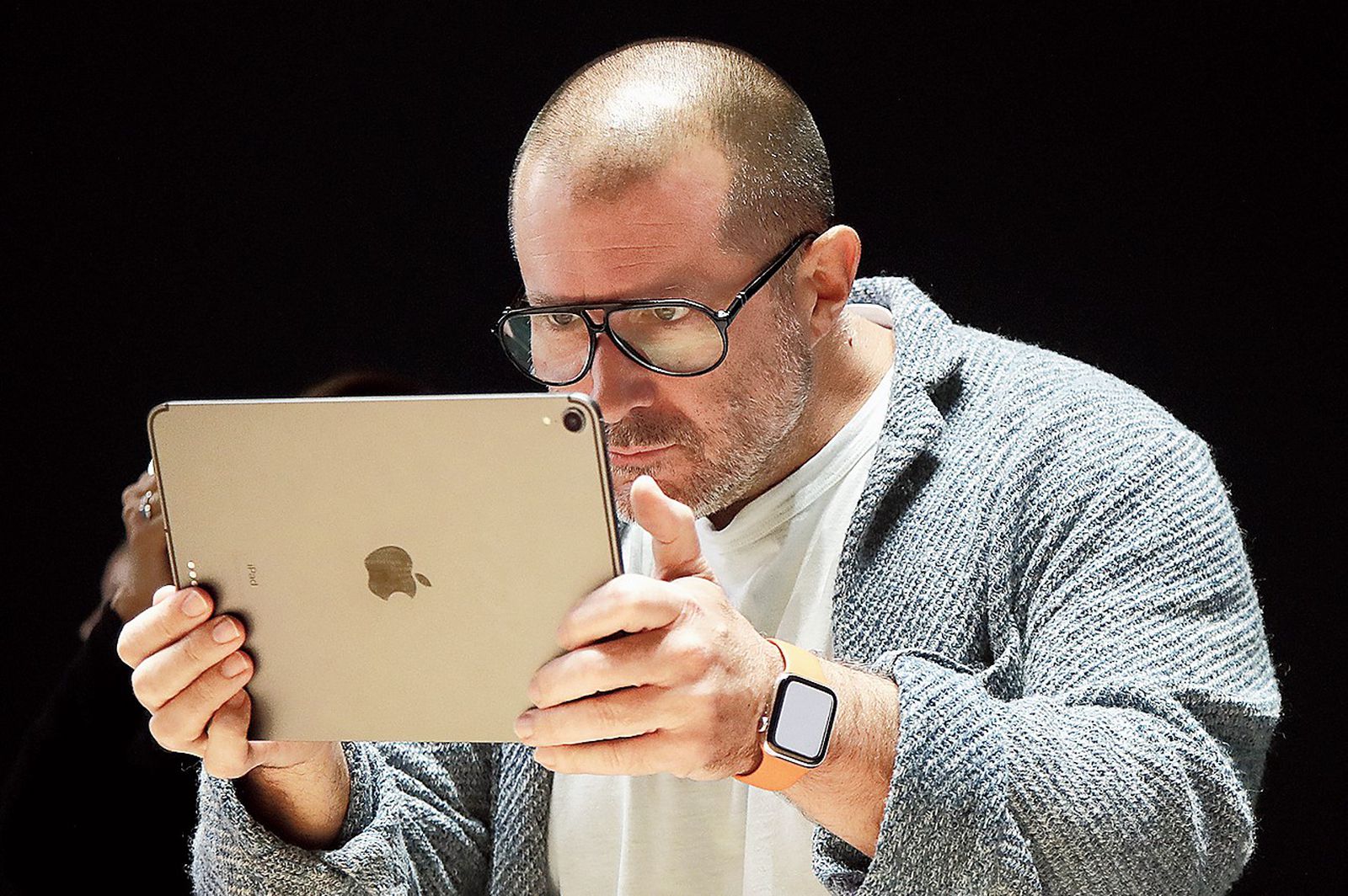New features in the latest Windows 11 update
New features in the latest Windows 11 update
Windows 11: A Supersize Helping of New Features

Your Windows 11 PC is about to get a supersize helping of new features. Microsoft has once again shaken up the way it adds new features to its flagship operating system, with continuous innovation and gradual rollouts. But when exactly these features will arrive for each device is anybody’s guess.
In a blog post by Windows boss Yusuf Mehdi, the new features are outlined and have started rolling out to devices running Windows 11 version 22H2. However, it may take weeks or even months before they land on your specific device. Microsoft’s VP in charge of Windows Servicing and Delivery, John Cable, explains that the features will be gradually rolled out via controlled feature rollout (CFR) to consumers. The November 2023 security update release is expected to offer broad availability for most new features on all devices.
To make things more confusing, these updates are being delivered as part of the normal update process for the year-old Windows 11 version 22H2. The upcoming update, version 23H2, is still due before the end of the year. It will be delivered as a small “enablement package” that takes seconds to install. Upgrading from version 22H2 to 23H2 will increment the Windows 11 build number and add another year to the support clock.
For those still running the original Windows 11 release, version 21H2, it’s time to upgrade as it reaches its end-of-support date on October 10, 2023. Windows 11 Enterprise edition users have an extra year.
If you can’t wait and want the new features immediately, you can go to Settings > Windows Update and turn on the Get The Latest Updates As Soon As They’re Available option. However, even after installing the update, you’ll still need to visit the Microsoft Store app to get the latest updates for built-in apps.
Now, let’s dive into the exciting new features that Windows 11 brings to the table.
AI Everywhere
The most prominent new feature is Windows Copilot, which adds an AI prompt in a sidebar on the right side of the Windows display. Copilot can perform a variety of tasks, similar to its Bing counterpart, such as writing emails, generating images, or answering trivia questions. It can also handle Windows-related tasks like changing themes or opening apps. While still in preview mode, Copilot aims to enhance user experience, although it may not be as fast or efficient as directly typing commands in the search box.
But Windows Copilot isn’t the only AI-powered feature in Windows 11. The Paint app introduces Cocreator, an AI-powered feature that creates images based on text prompts. Auto Compose in Clipchamp generates new videos based on selected media, while the Photos app offers enhanced search capabilities and the ability to blur backgrounds. Additionally, the Snipping Tool can now identify text in images and extract it to the clipboard, making it easier to share screenshots without revealing personal information.
New Backup and Management Options
Amidst Microsoft’s relentless push into AI, one standout feature is the new Windows Backup app. Contrary to its name, this app focuses on streamlining the process of backing up settings, apps, and files for moving to a new PC. It utilizes OneDrive storage and is available globally except in Mainland China.
Another noteworthy addition is the revamped Settings home page, which provides quick access to tools for managing Microsoft services, storage, and devices. Passkey support is explicitly available in the Accounts tab, expanding the options for going passwordless. Voice access tools have also been improved, including voice control during setup. Additionally, features like Wake On Approach, Lock On Leave, and Adaptive Dimming enhance energy efficiency and security.
Enterprise Features
While Microsoft heavily promotes the AI-based features, their core market lies in the business sector. Windows 11 introduces several features aimed at helping network administrators manage deployments more effectively. Managed devices can now sign in using a passwordless Microsoft account through Windows Hello for Business. Config Refresh automatically refreshes group policy settings at regular intervals, allowing managed organizations to override any tampered or changed settings.
As part of Microsoft’s ongoing effort to shift Windows to the cloud, Windows 365 Boot provides employees with the option to boot directly to their cloud-based Windows 365 desktop, bypassing the local PC entirely. Lastly, Mobile Application Management for Windows enables employees to access organizational resources through Microsoft Edge on unmanaged devices, granting network administrators control over the conditions for resource access.
Windows 11 brings an array of exciting new features that showcase the power of AI, enhanced backup and management options, and enterprise-focused improvements. While the timing of these features’ arrivals may vary, users can look forward to a richer and more productive Windows experience. So, buckle up and get ready to explore all that Windows 11 has to offer!