Passkeys The life-changing magic of going passwordless
Passkeys The life-changing magic of going passwordless
Say Goodbye to Passwords: The Rise of Passkeys
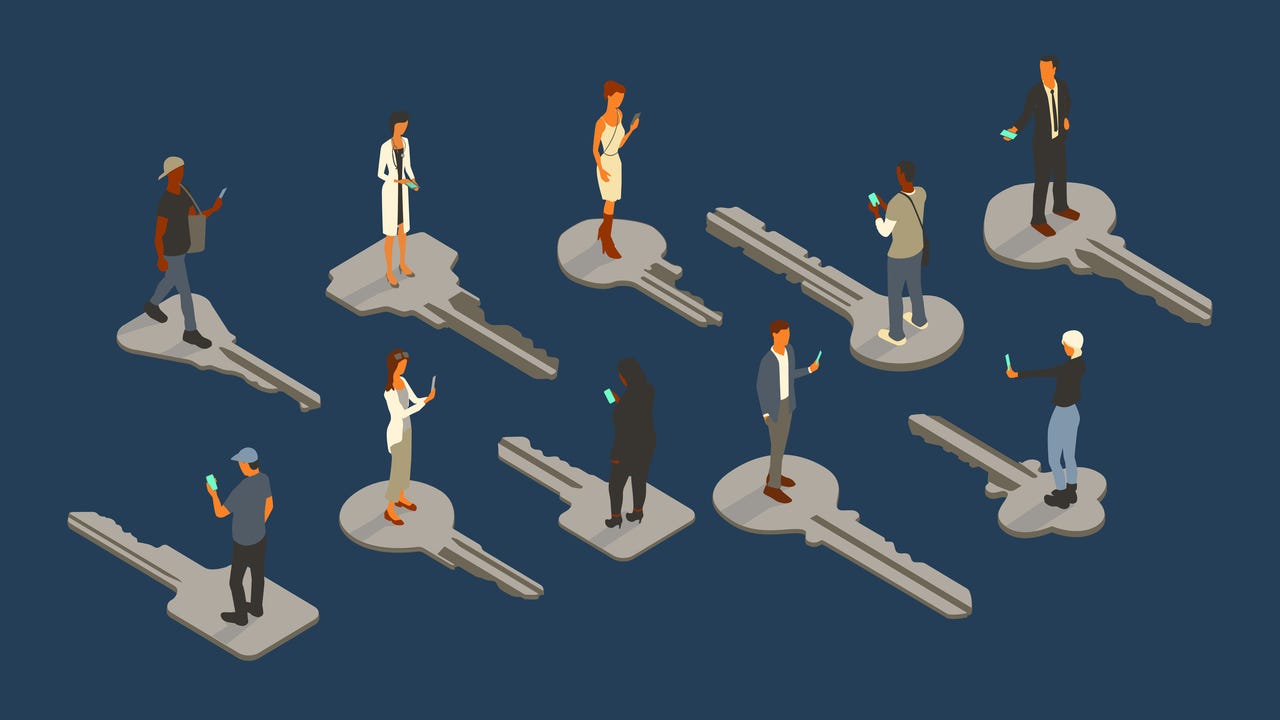
You’re probably someone with a lot of passwords in your life. Even with the help of password managers, passwords are becoming more and more of a burden for most people. Long gone are the days of being able to use and reuse rubbish passwords like p455w0rd123. Now all of your online accounts need to be protected by passwords that are both complex and unique. And you’ve got to be ever vigilant in case one of your many passwords is compromised. There’s got to be a better solution. And there is.
Passkeys, an authentication method for websites and apps, are here to save the day. Popularized by Apple in June 2022, passkeys are supported by Google, Apple, Microsoft, the World Wide Web Consortium, and the FIDO Alliance. Passkeys are cryptographic keys that consist of a public key registered with the online service or app, and a private key stored on your device. It may sound complicated, but don’t worry, passkeys have been designed to be easy to use.
To log in with a passkey, you’ll be using your face, fingerprint, or a PIN, just like unlocking your smartphone. No passwords in sight! Nothing to remember, and nothing to accidentally hand over to a hacker. Passkeys also solve the issue of synchronizing passwords between devices. If you want to log into your Google account on a different device, as long as your smartphone is within Bluetooth range and you approve the login, it’s a breeze. You can even create a passkey on the new device after confirming the login, without transferring it from the smartphone.
Now, you might wonder if logging in with your fingerprint or face is risky. The answer is no. No biometric information is sent to the website or app you are accessing. Instead, the biometric information is only used to unlock the passkey on your device. It never leaves the device, ensuring your privacy and security.
So, what do you need to use passkeys? Here are the system requirements: – A system running at least Windows 10, MacOS Ventura, or ChromeOS 109 – A smartphone or tablet running at least iOS 16, iPadOS 16, or Android 9 – Optional: a hardware security key with FIDO2 protocol support
Make sure your computer or mobile device has a supported browser such as Chrome 109 or greater, Safari 16 or greater, or Edge 109 or greater. For more information and specific instructions on how to use passkeys on different platforms, check out Apple, Google, and Microsoft’s official documentation.
Many websites and apps already support passkeys. Popular platforms like Adobe, Google, PayPal, TikTok, Nintendo, and GitHub are on board. You can find a comprehensive list of websites that support passkeys at passkeys.io.
If you’re not ready to dive in yet, you can experiment with passkeys on passkeys.io’s demo. It will guide you through the process of setting up a passkey and using it to log into a site smoothly. However, if you’re ready to take the plunge, a great starting point is securing your Google Account with a passkey. Google has made the process easy and offers extensive documentation to assist you.
Are passwords dead? Unfortunately, we’re still a long way from getting rid of passwords entirely. Passkeys, along with hardware security keys, offer a way to enhance the security of accounts and online services that support the feature. Passwords and password managers will continue to be necessary for the foreseeable future.
If you’re using a password manager, you’ll be glad to know that some already support passkeys. Two popular options are Dashlane and 1Password. These password managers provide a seamless transition to passkeys while offering the convenience and security you’re accustomed to.
Passkeys are the next big step in authentication technology, making our digital lives simpler and more secure. Say goodbye to the burden of remembering countless passwords and embrace the future with passkeys – the keys to a password-free world.



