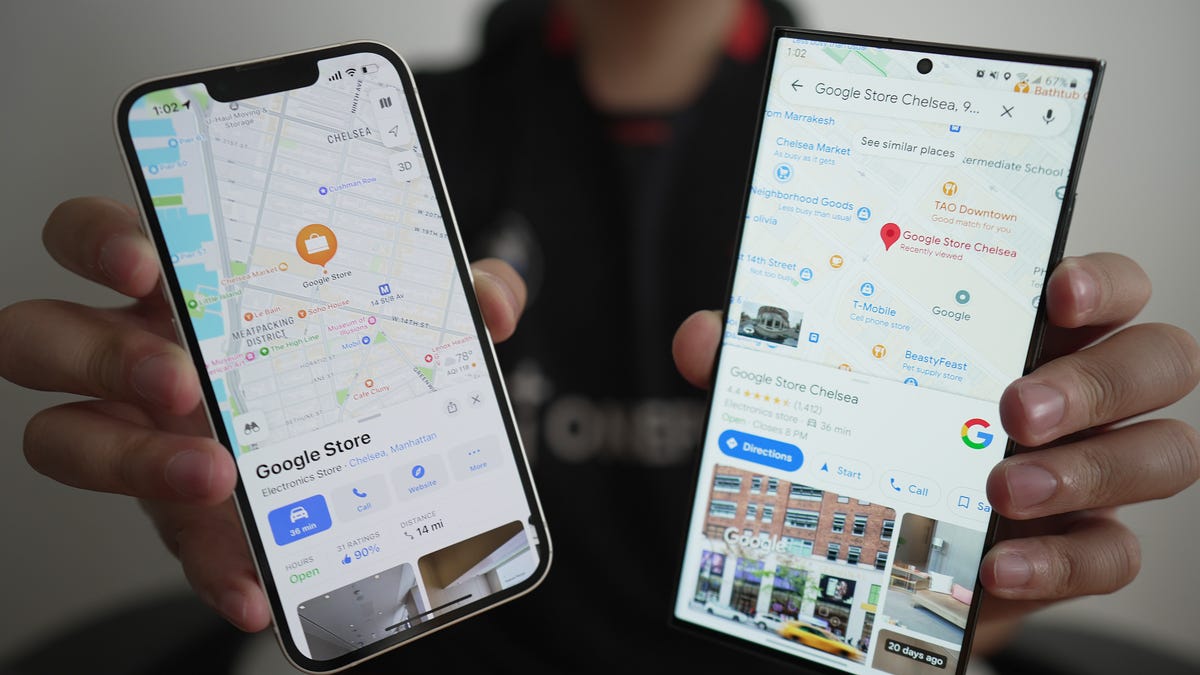September Android update released for Pixel phones, includes critical security patches.
September Android update released for Pixel phones, includes critical security patches.
Pixel Phone Security Updates: Keeping Your Phone Safe and Secure

Are you a proud owner of a Google Pixel phone? Well, if you are, then consider yourself lucky because Pixel phone users, like myself (I’ve been a proud owner since the Pixel 1), receive Android security patches before anyone else. These monthly patches may not come with a long list of exciting new features, but what they offer is absolutely crucial for the well-being of your phone and your precious data.
In the latest September security update, Google has addressed a total of 32 vulnerabilities that could potentially affect Android OS, specific hardware, and other Pixel-specific vulnerabilities. For the tech-savvy readers interested in the finer details, these vulnerabilities are outlined in the Android Security Bulletin for September 2023 and include four critical CVEs (Common Vulnerabilities and Exposures):
- A-274617156 – This vulnerability allows access to a header field after the buffer holding it may have been freed.
- A-273966636 – It involves an integer overflow, which can lead to unexpected behavior.
- A-271335899 – This vulnerability allows a remote device to control the tx mtu in EATT.
- A-285902431* – It involves a memory corruption issue in WLAN Firmware.
But that’s not all! The update also patches several high severity vulnerabilities across various components such as the framework, system, Google Play system, and closed-source components like those for Qualcomm hardware. It’s evident that Google takes security seriously and leaves no stone unturned when it comes to safeguarding your device.
Now, let’s jump into how you can update your Pixel phone to the latest security patch. The process is straightforward, and you only need a Pixel phone to get started.
Checking Your Patch Level
To begin, open the Settings app on your phone. You can do this by either pulling down the Notification Shade twice and tapping the gear icon or by opening the App drawer and tapping the Settings launcher. Once in the Settings app, navigate to System > System Update. On this page, you’ll find the patch level of your phone. If it’s not showing September 1, 2023, or a later date, tap on “Check for update”.
It’s important to regularly check for updates to ensure your Android device has the latest security patch. This will help to keep your phone protected against known vulnerabilities.
Applying the Update
After tapping on “Check for update”, a required file will start downloading onto your device. The download process may take a few minutes depending on your internet speed. Once the download is complete, you’ll be prompted to restart your phone to apply the new patch. Simply tap on “Restart now” to proceed with the update.
It’s worth noting that if you choose not to reboot your device immediately, it will automatically restart in four days. So, it’s best to apply the update as soon as possible to ensure your phone remains protected.
Once the update is complete, congratulations! Your Android device should now have the latest security patches installed. Remember to repeat this process every month to stay ahead of potential security risks and keep your Pixel phone secure.
In conclusion, Google Pixel phones offer a unique advantage with their timely security patches. By staying proactive and regularly updating your device, you’re not only protecting your phone and data but also ensuring a safe and secure digital experience. So, embrace the updates, embrace the security, and enjoy your Pixel phone to the fullest!