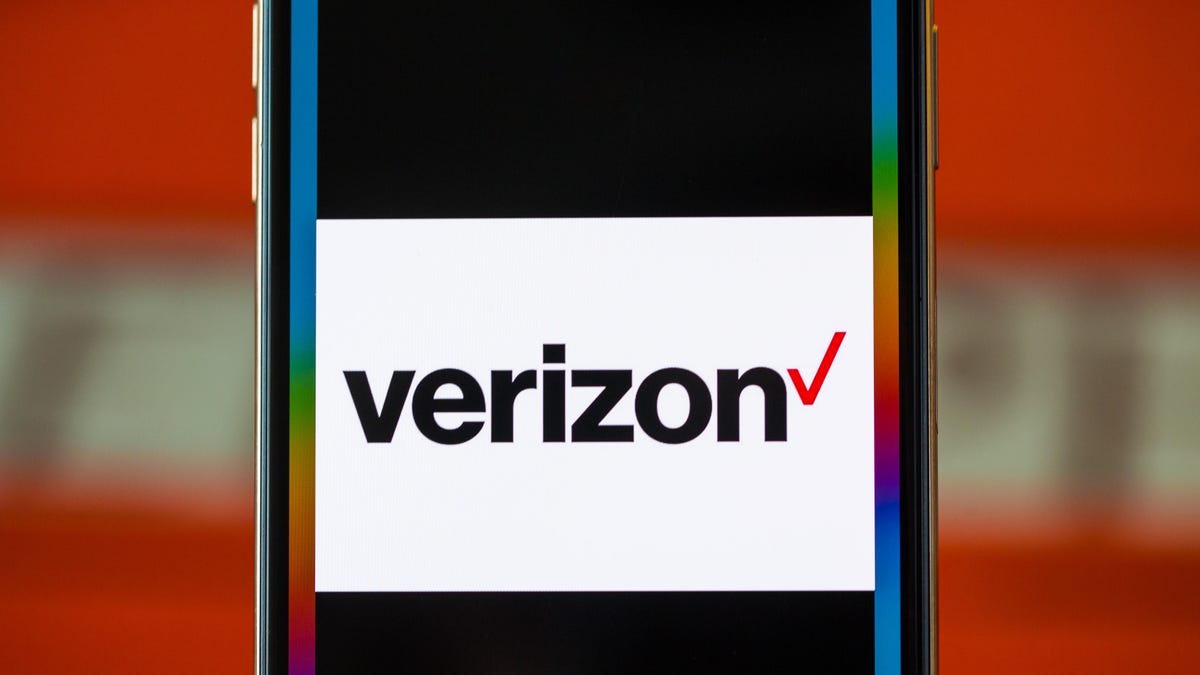Stop neglecting your gaming PC’s motherboard
Stop neglecting your gaming PC's motherboard
The Importance of a High-End Motherboard: More Than Just a Spine

When it comes to building a computer, the motherboard is often an afterthought. It’s easy to get caught up in the excitement of flashy graphics cards and sleek processors. However, the motherboard is the backbone of your computer, and investing in a midrange to high-end option can make a world of difference.
Slots and Ports: More Than Meets the Eye

At first glance, motherboards may seem similar, but the slots and ports they provide can vary significantly. For example, a higher-end motherboard often allows for more RAM modules, increasing the total amount and speed of memory. Additionally, pricier motherboards offer access to PCIe 5.0, future-proofing your system for upcoming technologies. These extra slots can also accommodate storage drives, sound cards, and network cards, providing more flexibility and options for expansion.
Furthermore, higher-end motherboards tend to feature more ports, such as USB 3.2 Type-A and Type-C, compared to budget options that may have mostly USB 2.0 ports. These motherboards also offer better wireless connectivity out of the box. The superior connectivity of high-end motherboards ensures you have the necessary ports and options to meet your needs.
VRM and Overclocking: Keeping It Cool

Voltage Regulator Modules (VRMs) are crucial for maintaining stability and delivering precise voltages to your CPU. While they are essential even if you’re not overclocking, investing in a higher-end motherboard can make a significant difference. A good VRM protects your computer from instability and efficiently uses power, preventing unnecessary waste.
When overclocking, the quality of the VRM becomes even more vital. Higher-end motherboards often come equipped with better VRMs, including heatsinks and more power phases, allowing for higher clock speeds and increased performance. If you plan on pushing your CPU to its limits, investing in a high-end motherboard is a smart choice.
Extra Features: Going Above and Beyond

High-end motherboards offer a plethora of extra features that enhance your PC-building experience. The UEFI BIOS, for example, is often packed with advanced tuning options, allowing you to make adjustments to your system easily.
Some motherboards also include useful features like a BIOS flash button and USB port, enabling you to update the BIOS without installing a CPU. This is particularly convenient when combining slightly older motherboards with newer processors. Additionally, a BIOS switch allows you to toggle between different versions, providing a safety net against failed updates.
Moreover, high-end motherboards often feature unique displays or screens for system information and customization options. While not as extravagant as the touch-controlled, 4.5-inch IPS LCD display on the MSI Z790 Godlike motherboard, these displays offer convenient access to crucial data. Other perks may include an integrated I/O shield, simplifying the installation process, and appealing aesthetics that complement your PC’s overall design.
Do You Need a High-End Motherboard?

The question remains: is a high-end motherboard necessary? The answer largely depends on the CPU you choose. If you’re investing in a top-tier processor like the Core i9-13900K, pairing it with a mid-to-low-end motherboard could limit its capabilities and lead to instability. In this case, a higher-end motherboard with better VRMs, expansion slots, and connectivity options is highly recommended.
However, that doesn’t mean you have to splurge on the most expensive option available. Motherboards priced above $300 often show diminishing returns unless you’re an enthusiast or extreme overclocker. A balance between cost and performance is crucial, so allocating some of your budget to a higher-quality motherboard when building a high-performance PC is a wise decision.
On the other hand, budget motherboards still have their place. If you’re on a tight budget, it’s essential to prioritize your spending on a good CPU and GPU. However, keep in mind that choosing a budget motherboard means sacrificing additional connectivity options and future overclocking potential.
In conclusion, while the motherboard may not be as eye-catching as a powerful graphics card, it plays a significant role in the performance and stability of your computer. Investing in a midrange to high-end motherboard ensures you have the necessary slots, ports, VRMs, and extra features to meet your needs. So, don’t overlook the importance of a high-quality motherboard and allocate the appropriate budget accordingly.