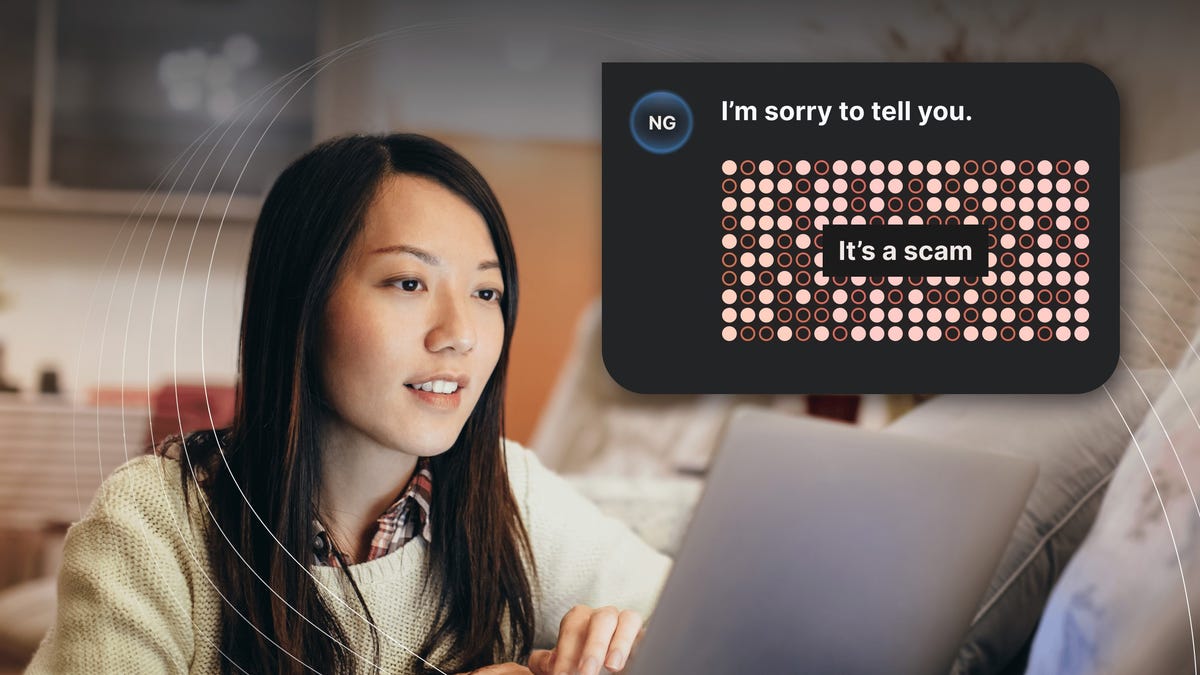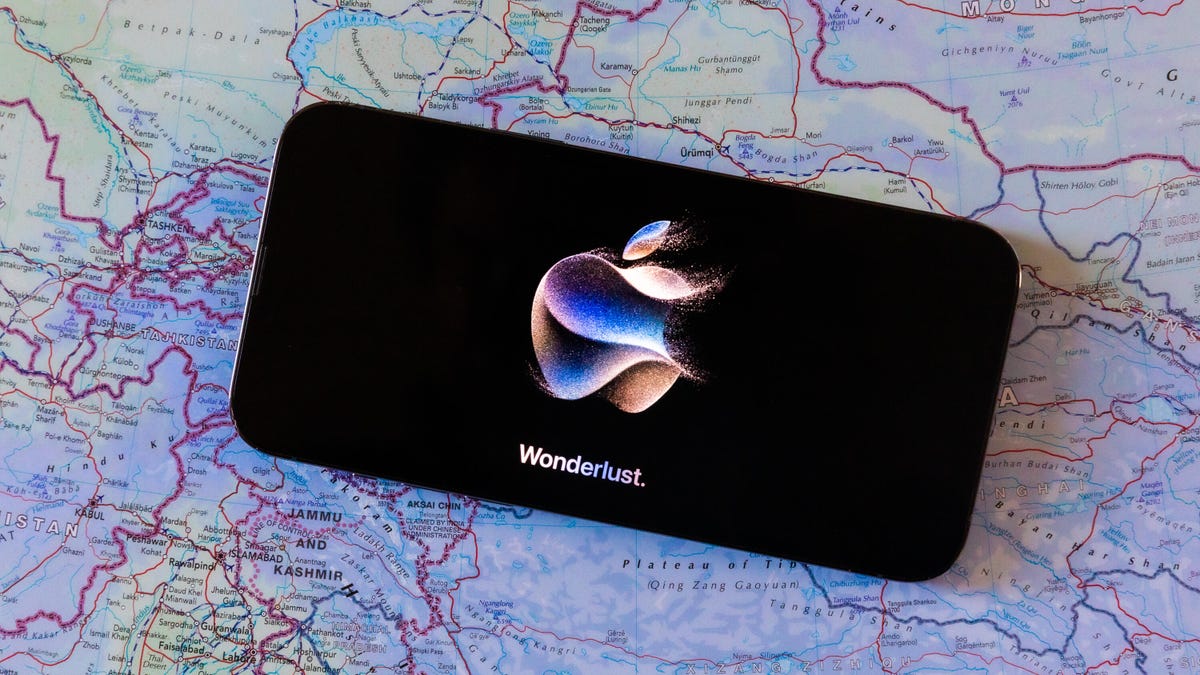Update your iPhone to iOS 17 now.
Update your iPhone to iOS 17 now.
The Exciting Release of iOS 17: A Comprehensive Guide to Apple’s Latest Firmware

Apple, the technology giant, has recently unveiled its latest iPhones and with it comes the highly anticipated iOS 17. Packed with exciting new features and enhancements, this firmware update promises to take your iPhone experience to a whole new level. In this article, we will delve into the details of iOS 17, including device compatibility, installation process, and the remarkable new features that make it a must-have update.
Device Compatibility
Before diving into the world of iOS 17, it’s important to check if your device is supported. Apple has set a limit of five years for compatibility, meaning that iPhones released in 2018, such as the iPhone Xs and Xr series, are the oldest models that can run iOS 17. All models from the iPhone 11 (2019), iPhone 12 (2020), iPhone 13 (2021), and even the cutting-edge iPhone 14 (2022) lineup are supported. This includes the standard, Pro, Pro Max, mini, or plus-sized variants from each generation. Additionally, the second and third generations of the budget-friendly iPhone SE are also compatible. If you’re uncertain about your device, simply head to the “Settings > General > About > Model Name” section on your iPhone to find out.
Installation Process
Once you’ve confirmed that your device is supported, you have two options for installing iOS 17. The first option is to wait until the official release date, which is Monday, September 18th. On that day, you can navigate to “Settings > General > About > Software Update” and install iOS 17 over the air. If you have automatic updates enabled, the installation process will be seamless, though it may take a few days after the software becomes available. The second option is for those who can’t wait and want to get their hands on iOS 17 before the official release. Apple offers a beta version that allows users to access the software early. By going to “Settings > General > About > Software Update” and selecting the Beta Updates option, you can install the Release Candidate (RC) beta. The RC version is usually identical to the final version and provides a sneak peek of iOS 17. Just remember to disable beta updates through the settings after the official release if you don’t want to keep receiving future beta versions.
The Exciting New Features
iOS 17 brings a plethora of remarkable new features and enhancements to your iPhone. One of the notable updates is in the Messages app, which now includes machine learning-based audio message transcriptions. This means that if your long-winded friend leaves you a never-ending voice note, you can skip the playback and read a text breakdown of its contents. The accuracy of the transcription, even with different accents, was found to be impressive during our tests. Additionally, most of the features and apps in Messages have been consolidated behind a plus button, located to the left of the input box in any chat. Tapping this symbol will reveal a range of options that were previously located above the keyboard, including Memojis and GIFs.
FaceTime, Apple’s video calling feature, also receives significant improvements with iOS 17. Users can now leave video voicemails, allowing their friends to see them as they leave a message. Moreover, iOS 17 seamlessly integrates with tvOS 17, enabling users to receive FaceTime calls on their Apple TV, using their iPhone or iPad as a camera. This opens up exciting possibilities for group video calls on the big screen.
Another exciting addition to iOS 17 is the StandBy mode, which transforms your iPhone into a smart display when it’s charging and placed horizontally. This feature provides users with a dynamic and visually pleasing experience while their device charges. Additionally, Contact Posters allow for customizable full-screen profiles that appear on your phone’s screen when friends and family call, adding a personalized touch to your incoming calls. iOS 17 also introduces Namedrop, simplifying the exchange of contact information between iPhones or Apple Watches by bringing them close together. Finally, the keyboard in iOS 17 offers improved typing experience with inline predictive text, which uses machine learning to guess the rest of your sentence. A simple tap on the space bar confirms the prediction, making your typing more efficient than ever before.
iOS 17 marks an exceptional update to Apple’s firmware, packed with exciting new features and enhancements. From the convenience of audio message transcription to the ability to receive calls on your Apple TV, this update elevates the iPhone experience to new heights. So, buckle up and get ready to unleash the full potential of your device by upgrading to iOS 17.
For a more comprehensive preview of all the exciting features and enhancements of iOS 17, be sure to check out our in-depth review on ENBLE. Get ready for an extraordinary iPhone experience with iOS 17!