Windows Photos adds Google-like content search, background blur, and more.
Windows Photos adds Google-like content search, background blur, and more.
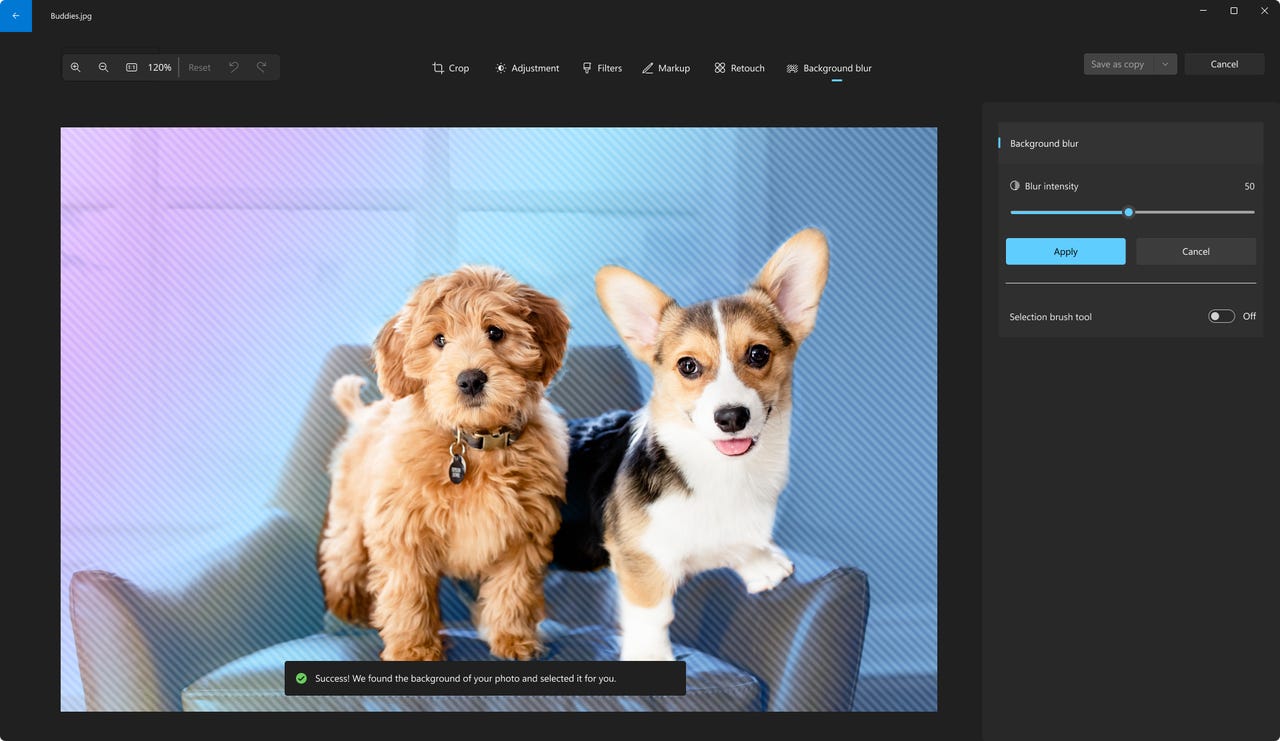
A new update is coming to Windows Photos, and it’s bringing some exciting upgrades that may put the app on par with other popular photo storage and editing solutions like Google Photos and Samsung Photos. Microsoft is adding features that will enhance the user experience and make it easier to organize and search for photos.
One of the most beloved features in Google Photos is the ability to search for specific photos based on their content and context. Whether you’re looking for a picture of your dog stealing the birthday cake at your child’s party or a photo from a beach vacation, Google Photos can help you find it. And now, Windows Photos is introducing a similar feature that allows users to search for photos using keywords like “cake,” “party,” or even “dog.”
Microsoft is aware that Windows Photos may not be the most popular choice for photo storage or editing, but they aim to change that by bringing it on par with its competitors. In a recent blog post, the company announced several fixes and features that are rolling out, starting today.
Apart from the content search feature, which allows users to search for photos based on keywords, Windows Photos is also introducing the ability to search for photos taken in a specific location using the image’s metadata. This feature will be available to users who are signed in to their Microsoft account and navigate to the “OneDrive Personal” section.
If you own a Google or Samsung device, you’ll be pleased to know that Windows Photos is adding support for motion photos. Now, you can view the video portion of those pictures alongside the still photo in Windows Photos.
To make your images stand out, Windows Photos now offers a Background Blur option in the editing mode. This feature is very similar to the portrait mode found on most smartphones today. With one click, you can highlight the subject and blur the background. Users have the freedom to adjust the blur intensity or modify the area being blurred.
While many people rely on the default photo storage system on their phones, these new Windows Photo features are especially appealing to those who use a computer to store backup photos or organize older ones. It provides a convenient alternative and a way to access and manage their photo collection seamlessly.
It’s worth noting that these new features only apply to photos backed up by OneDrive. Microsoft has also mentioned that users who are a part of the Windows Insiders program will receive the features first, followed by a general public release.
With these upgrades, Windows Photos aims to provide a more comprehensive and user-friendly photo management experience. Whether you’re a casual photo enthusiast or a professional, these new features will undoubtedly enhance your photo-related tasks and make Windows Photos a viable choice for organizing and editing your pictures. So, get ready to explore the exciting possibilities and make your photo collection shine!






