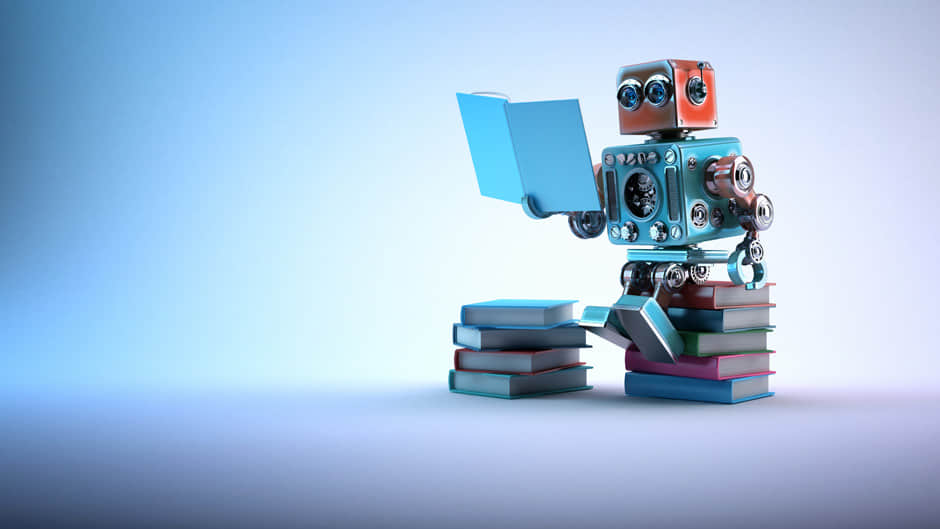YouTube Create: Taking Mobile Video Editing to the Next Level 📹💥
This Platform Can Enhance Your Video's Audio, Synchronize it to a Beat, and Offer Even More Features.
YouTube Create now available in more countries – give it a shot!
Are you a fan of creating short, casual videos on the go? Well, get ready to take your video editing game to the next level with YouTube Create! 🚀 In the world of video content, YouTube has always been a pioneer, and this time they’re stepping up their game with an in-app video editing platform that’s as convenient as it is powerful. Let’s dive in and explore the exciting perks of YouTube Create!
The Power of Editing in Your Pocket 📱
With YouTube Create, you no longer need to switch between different apps or download third-party software to bring your video ideas to life. Just fire up the YouTube app on your Android phone, and you’re all set to record and edit your videos seamlessly within the platform. Say goodbye to the hassle of exporting your videos and then uploading them separately. YouTube Create lets you do it all in one place! 🎥
Advanced Features in Your Hands 🎨🔊
While YouTube Create may be a mobile video editor, it packs quite a punch in terms of features and functionality. You’ll be amazed at what you can achieve right from your phone! For starters, there’s the “Audio Cleanup” feature that magically removes distracting sounds and enhances dialogue clarity. No more background noise ruining your videos! 🙌
And here’s where the magic really happens: the “Find Beats” feature. It automatically syncs your visuals to the audio, creating seamless transitions between clips without the need for manual cutting. It’s like having your own virtual video editor working behind the scenes, making your videos flow effortlessly. 🎵✂️
But wait, there’s more! YouTube Create also offers traditional editing features such as voiceovers, auto-captions, stickers, filters, and effects. You can fine-tune your video’s color, brightness, and saturation to make it pop. Plus, with access to thousands of royalty-free songs in YouTube Create’s music library, you’ll never run out of catchy tunes to accompany your videos. 🎶🌈
Expanding Availability and Future Possibilities 🌍🔮
While YouTube Create is currently only available on Android, YouTube teases that it “may” expand to other devices in the future. So, iPhone users, fear not! In the meantime, you can enjoy a similar free experience with other popular apps like TikTok, Capcut, or InShot. After all, the world of mobile video editing is filled with possibilities! 📱💫
Q&A: Your Burning Questions Answered 🔥🙋♀️
Q: Is YouTube Create free to use? A: Yes! YouTube Create is entirely free to use, allowing you to create and edit high-quality videos without spending a dime.
Q: Can I achieve professional-level video editing with YouTube Create? A: Absolutely! Despite being a mobile video editor, YouTube Create offers advanced features like audio cleanup, sync cuts, and various editing tools. You’d be surprised at the stunning results you can achieve with this handy app.
Q: What other video editing apps are available for iPhone users? A: While YouTube Create is not available for iPhone just yet, you can explore apps like TikTok, Capcut, or InShot for a similar video editing experience on your iOS devices.
The Future of Mobile Video Editing 🚀🔭
YouTube Create is just the beginning of a new era in mobile video editing. As technology advances, we can expect even more powerful features and smoother editing experiences right at our fingertips. With the increasing popularity of short-form video content, apps like YouTube Create are game-changers for content creators looking to express their creativity with ease. Exciting times are ahead! 🎉📹
🌟 References:
- TikTok: Open In-App Election Centers for EU Users to Tackle Disinformation Risks – TechCrunch
- YouTube Cracks Down AI Content That Realistically Simulates Deceased Children Victims of Crimes – TechCrunch
- ZTE Announced Lots of New Android Phones That Look Great – Digital Trends
- The Best Android Phones to Buy
- Download YouTube Videos for Free, Plus Two Other Ways – Digital Trends
- iPhone 16 News: Rumored Price, Release Date – Digital Trends
✨✨✨
Did this article leave you inspired to try out YouTube Create? Let us know in the comments below! And don’t forget to share this article with your fellow content creators. Together, we can bring more amazing videos to the world! 🌍🎥💫